Cyan_Griffonclaw
N5
     Uncle Cyan
Dang it.
Uncle Cyan
Dang it.
 Games: Mass Effect Trilogy, Dragon Age: Origins, Dragon Age 2, Dragon Age Inquisition, KOTOR, Baldur's Gate, Shattered Steel, Neverwinter Nights, Jade Empire, Mass Effect Andromeda
Origin: griffonclaw39
Posts:
Games: Mass Effect Trilogy, Dragon Age: Origins, Dragon Age 2, Dragon Age Inquisition, KOTOR, Baldur's Gate, Shattered Steel, Neverwinter Nights, Jade Empire, Mass Effect Andromeda
Origin: griffonclaw39
Posts: 2,516 Likes: 2,607
inherit
Uncle Cyan
5620
0
Nov 17, 2024 18:04:04 GMT
2,607
Cyan_Griffonclaw
Dang it.
2,516
March 2017
griffonclaw39
Mass Effect Trilogy, Dragon Age: Origins, Dragon Age 2, Dragon Age Inquisition, KOTOR, Baldur's Gate, Shattered Steel, Neverwinter Nights, Jade Empire, Mass Effect Andromeda
griffonclaw39
|
Post by Cyan_Griffonclaw on Jun 24, 2017 0:56:59 GMT
Another two shots, more on the eerie side:   I should take a break from the game, backtracking my previous saves is getting tedious... Added to the library. I really like the angle and setup for #1! Well done! |
|
inherit
8617
0
1
forkinator
8
June 2017
forkinator
|
Post by forkinator on Jun 25, 2017 19:17:31 GMT
Wondering if anyone could help me out? Not sure where else to post this but here it goes.
I cannot get this tool to work anymore. I understand that the numpad keys are used to move the camera but none of them work. These are the steps i take when i want to use MEA cinetool
1. Start MEA and load save (character is located on nexus)
2. after save loads, Alt-Tab out, load up MEA cinetools (Both MEA and Cinetools have Admin rights for all users)
3. wait for the small command line window that says stuff like "Camera Manager Initialized, Visual Manager Initialized, Communications Initialized" to load.
4. I then make sure the only boxes that are checked in the bottom for the "camera" tab are Keyboard, and Disable Gamepad Input
5. I click the "enable" box and then in game i first press the numpad keys to see if it works. (NUMPAD 8/5 4/6 7/9 + Arrow keys for rotation NUMPAD 1/3 for roll)
6. At this point, it does not work so i also try to press "insert" to toggle camera and then try the numpad keys again and still nothing.
7. Close game and redo steps 1-3 this time i try it with my xbox 260 controller. Still does not work.
If anyone knows why its not working, please let me know. I cannot figure it out.
|
|
ashoken
N2
  "I didn't come here to be a goddamn outsider!"
"I didn't come here to be a goddamn outsider!"
 Games: Mass Effect Trilogy, Dragon Age: Origins, Dragon Age 2, Dragon Age Inquisition, KOTOR, Baldur's Gate, Neverwinter Nights, Jade Empire, Mass Effect Andromeda
Posts:
Games: Mass Effect Trilogy, Dragon Age: Origins, Dragon Age 2, Dragon Age Inquisition, KOTOR, Baldur's Gate, Neverwinter Nights, Jade Empire, Mass Effect Andromeda
Posts: 160 Likes: 795
inherit
1149
0
795
ashoken
"I didn't come here to be a goddamn outsider!"
160
Aug 23, 2016 12:14:38 GMT
August 2016
ashoken
Mass Effect Trilogy, Dragon Age: Origins, Dragon Age 2, Dragon Age Inquisition, KOTOR, Baldur's Gate, Neverwinter Nights, Jade Empire, Mass Effect Andromeda
|
Post by ashoken on Jun 25, 2017 20:05:10 GMT
Wondering if anyone could help me out? Not sure where else to post this but here it goes. I cannot get this tool to work anymore. I understand that the numpad keys are used to move the camera but none of them work. These are the steps i take when i want to use MEA cinetool 1. Start MEA and load save (character is located on nexus) 2. after save loads, Alt-Tab out, load up MEA cinetools (Both MEA and Cinetools have Admin rights for all users) 3. wait for the small command line window that says stuff like "Camera Manager Initialized, Visual Manager Initialized, Communications Initialized" to load. 4. I then make sure the only boxes that are checked in the bottom for the "camera" tab are Keyboard, and Disable Gamepad Input 5. I click the "enable" box and then in game i first press the numpad keys to see if it works. (NUMPAD 8/5 4/6 7/9 + Arrow keys for rotation NUMPAD 1/3 for roll) 6. At this point, it does not work so i also try to press "insert" to toggle camera and then try the numpad keys again and still nothing. 7. Close game and redo steps 1-3 this time i try it with my xbox 260 controller. Still does not work. If anyone knows why its not working, please let me know. I cannot figure it out. Try activating the cinematic tools via the insert key rather than the enable button. I never click that button. I always use the insert key. |
|
Gilsa
N3
  
 Games: Mass Effect Trilogy, Dragon Age: Origins, Dragon Age 2, Dragon Age Inquistion, Mass Effect Andromeda
Posts:
Games: Mass Effect Trilogy, Dragon Age: Origins, Dragon Age 2, Dragon Age Inquistion, Mass Effect Andromeda
Posts: 557 Likes: 1,706
inherit
2359
0
1,706
Gilsa
557
December 2016
gilsa
Mass Effect Trilogy, Dragon Age: Origins, Dragon Age 2, Dragon Age Inquistion, Mass Effect Andromeda
|
Post by Gilsa on Jun 25, 2017 21:39:02 GMT
This is a total Hail Mary pass, but I had a similar problem last week. I don't remember where my character was, but I could not get Cinematic Tools working (would not acknowledge any commands from num pad). And I thought it was odd because it had worked fine the night before. I started to wonder if it was based on the location my character was in the game so I decided to test this out by going back to a previous save where I knew flycam worked fine. The CT indeed did load at that point. I returned to my previous spot (where I had the problem) and CT still worked because I had already enabled it via the other save. That would be my suggestion to you, to see if you can load the program elsewhere in the game and see if it works that way.
|
|
inherit
8617
0
1
forkinator
8
June 2017
forkinator
|
Post by forkinator on Jun 26, 2017 1:28:10 GMT
This is a total Hail Mary pass, but I had a similar problem last week. I don't remember where my character was, but I could not get Cinematic Tools working (would not acknowledge any commands from num pad). And I thought it was odd because it had worked fine the night before. I started to wonder if it was based on the location my character was in the game so I decided to test this out by going back to a previous save where I knew flycam worked fine. The CT indeed did load at that point. I returned to my previous spot (where I had the problem) and CT still worked because I had already enabled it via the other save. That would be my suggestion to you, to see if you can load the program elsewhere in the game and see if it works that way. Thanks for the reply. I decided to go load up a save where i was at kadara market because while researching this issue, i did a few video searches and saw some people using the tool at kadara market without a problem. Anyways it did not work. Could you tell me which boxes you have checked when using the keyboard? Also. If i wanted to use my xbox controller, I would just plug it in, uncheck the "keyboard" box and the "disable gamepad input" and then check the "gamepad" box right? There are absolutely no other boxes that need to be checked. This is extremely frustrating. I had this working before and now it simply will not work. I even disabled Reshade thinking that it might have some issue injecting the dll when reshade is installed but it did not help. If you or anyone has any other ideas, please let me know. No keys work for me. Not even the "insert", "del", "home", etc keys. |
|
inherit
8617
0
1
forkinator
8
June 2017
forkinator
|
Post by forkinator on Jun 26, 2017 1:32:28 GMT
Wondering if anyone could help me out? Not sure where else to post this but here it goes. I cannot get this tool to work anymore. I understand that the numpad keys are used to move the camera but none of them work. These are the steps i take when i want to use MEA cinetool 1. Start MEA and load save (character is located on nexus) 2. after save loads, Alt-Tab out, load up MEA cinetools (Both MEA and Cinetools have Admin rights for all users) 3. wait for the small command line window that says stuff like "Camera Manager Initialized, Visual Manager Initialized, Communications Initialized" to load. 4. I then make sure the only boxes that are checked in the bottom for the "camera" tab are Keyboard, and Disable Gamepad Input 5. I click the "enable" box and then in game i first press the numpad keys to see if it works. (NUMPAD 8/5 4/6 7/9 + Arrow keys for rotation NUMPAD 1/3 for roll) 6. At this point, it does not work so i also try to press "insert" to toggle camera and then try the numpad keys again and still nothing. 7. Close game and redo steps 1-3 this time i try it with my xbox 260 controller. Still does not work. If anyone knows why its not working, please let me know. I cannot figure it out. Try activating the cinematic tools via the insert key rather than the enable button. I never click that button. I always use the insert key. Thanks so much for the reply. I tried using just the insert key to enable the freecam but it doesn't do anything. Normally it should say "camera enabled = true" in the black console window (cmd window) that pops up when the tool loads, right? When you click the "enable" button, in that console that is what it says so i figured it would say the same thing if you press the "insert" key. Damn this sucks. |
|
zaeedisking
N3
  
 Games: Mass Effect Trilogy, Dragon Age: Origins, Dragon Age 2, Dragon Age Inquistion, KOTOR, Baldur's Gate, Neverwinter Nights, Jade Empire, Mass Effect Andromeda
XBL Gamertag: V4vendetta82
Posts:
Games: Mass Effect Trilogy, Dragon Age: Origins, Dragon Age 2, Dragon Age Inquistion, KOTOR, Baldur's Gate, Neverwinter Nights, Jade Empire, Mass Effect Andromeda
XBL Gamertag: V4vendetta82
Posts: 329 Likes: 469
inherit
4539
0
469
zaeedisking
329
March 2017
zaeedisking
Mass Effect Trilogy, Dragon Age: Origins, Dragon Age 2, Dragon Age Inquistion, KOTOR, Baldur's Gate, Neverwinter Nights, Jade Empire, Mass Effect Andromeda
V4vendetta82
|
Post by zaeedisking on Jun 26, 2017 1:41:45 GMT
I give MEA a lot of shit but this has been my desktop for like 2 months now.  |
|
ashoken
N2
  "I didn't come here to be a goddamn outsider!"
"I didn't come here to be a goddamn outsider!"
 Games: Mass Effect Trilogy, Dragon Age: Origins, Dragon Age 2, Dragon Age Inquisition, KOTOR, Baldur's Gate, Neverwinter Nights, Jade Empire, Mass Effect Andromeda
Posts:
Games: Mass Effect Trilogy, Dragon Age: Origins, Dragon Age 2, Dragon Age Inquisition, KOTOR, Baldur's Gate, Neverwinter Nights, Jade Empire, Mass Effect Andromeda
Posts: 160 Likes: 795
inherit
1149
0
795
ashoken
"I didn't come here to be a goddamn outsider!"
160
Aug 23, 2016 12:14:38 GMT
August 2016
ashoken
Mass Effect Trilogy, Dragon Age: Origins, Dragon Age 2, Dragon Age Inquisition, KOTOR, Baldur's Gate, Neverwinter Nights, Jade Empire, Mass Effect Andromeda
|
Post by ashoken on Jun 26, 2017 1:50:58 GMT
Try activating the cinematic tools via the insert key rather than the enable button. I never click that button. I always use the insert key. Thanks so much for the reply. I tried using just the insert key to enable the freecam but it doesn't do anything. Normally it should say "camera enabled = true" in the black console window (cmd window) that pops up when the tool loads, right? When you click the "enable" button, in that console that is what it says so i figured it would say the same thing if you press the "insert" key. Damn this sucks. It does suck.  Have you had the Cinematic Tools working before? Maybe try a fresh download of the tools and see if that works. Also, did some minor digging and possibly it could be your anti-virus softwear. But if CT was working before, it probably isn't your anti-virus. |
|
ashoken
N2
  "I didn't come here to be a goddamn outsider!"
"I didn't come here to be a goddamn outsider!"
 Games: Mass Effect Trilogy, Dragon Age: Origins, Dragon Age 2, Dragon Age Inquisition, KOTOR, Baldur's Gate, Neverwinter Nights, Jade Empire, Mass Effect Andromeda
Posts:
Games: Mass Effect Trilogy, Dragon Age: Origins, Dragon Age 2, Dragon Age Inquisition, KOTOR, Baldur's Gate, Neverwinter Nights, Jade Empire, Mass Effect Andromeda
Posts: 160 Likes: 795
inherit
1149
0
795
ashoken
"I didn't come here to be a goddamn outsider!"
160
Aug 23, 2016 12:14:38 GMT
August 2016
ashoken
Mass Effect Trilogy, Dragon Age: Origins, Dragon Age 2, Dragon Age Inquisition, KOTOR, Baldur's Gate, Neverwinter Nights, Jade Empire, Mass Effect Andromeda
|
Post by ashoken on Jun 26, 2017 1:52:14 GMT
I give MEA a lot of shit but this has been my desktop for like 2 months now. MEA has great visuals. No doubt about it.  |
|
zaeedisking
N3
  
 Games: Mass Effect Trilogy, Dragon Age: Origins, Dragon Age 2, Dragon Age Inquistion, KOTOR, Baldur's Gate, Neverwinter Nights, Jade Empire, Mass Effect Andromeda
XBL Gamertag: V4vendetta82
Posts:
Games: Mass Effect Trilogy, Dragon Age: Origins, Dragon Age 2, Dragon Age Inquistion, KOTOR, Baldur's Gate, Neverwinter Nights, Jade Empire, Mass Effect Andromeda
XBL Gamertag: V4vendetta82
Posts: 329 Likes: 469
inherit
4539
0
469
zaeedisking
329
March 2017
zaeedisking
Mass Effect Trilogy, Dragon Age: Origins, Dragon Age 2, Dragon Age Inquistion, KOTOR, Baldur's Gate, Neverwinter Nights, Jade Empire, Mass Effect Andromeda
V4vendetta82
|
Post by zaeedisking on Jun 26, 2017 1:57:20 GMT
I give MEA a lot of shit but this has been my desktop for like 2 months now. MEA has great visuals. No doubt about it. 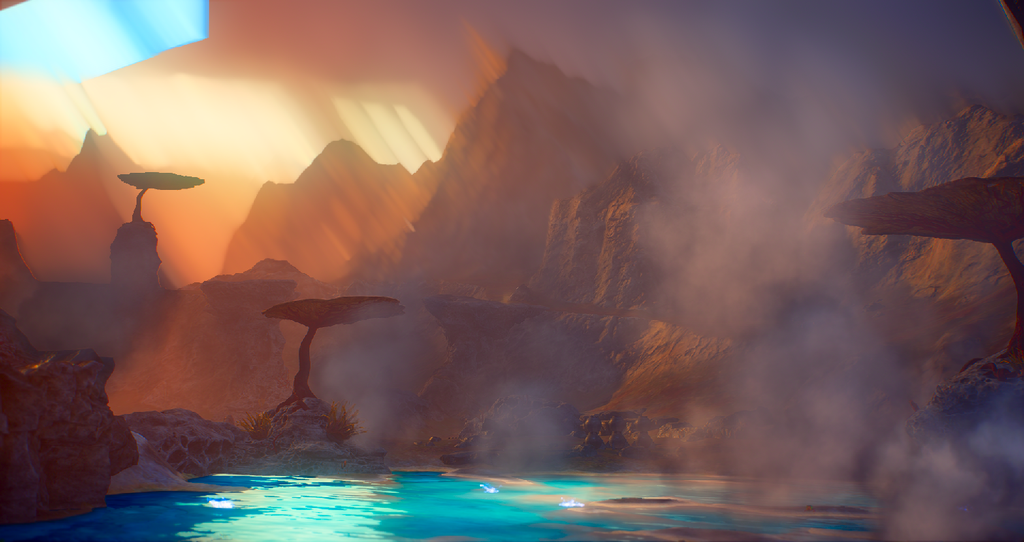 I hate that planet. |
|
inherit
8617
0
1
forkinator
8
June 2017
forkinator
|
Post by forkinator on Jun 26, 2017 2:06:27 GMT
Thanks so much for the reply. I tried using just the insert key to enable the freecam but it doesn't do anything. Normally it should say "camera enabled = true" in the black console window (cmd window) that pops up when the tool loads, right? When you click the "enable" button, in that console that is what it says so i figured it would say the same thing if you press the "insert" key. Damn this sucks. It does suck.  Have you had the Cinematic Tools working before? Maybe try a fresh download of the tools and see if that works. Also, did some minor digging and possibly it could be your anti-virus softwear. But if CT was working before, it probably isn't your anti-virus. Yeah I had it working previously(a week ago). I don't have any anti-virus installed atm right now. I also tried a fresh download but it doesn't seem to help. What would cause it not to get my keyboard input? I know numlock might prevent it from working but i already have that covered. Do you need to install the "ansel64sdk.dll" file that is sometimes needed for modding? I don't have it installed and didn't seen anything on the Cinetools website about it but just want to be sure. |
|
Gilsa
N3
  
 Games: Mass Effect Trilogy, Dragon Age: Origins, Dragon Age 2, Dragon Age Inquistion, Mass Effect Andromeda
Posts:
Games: Mass Effect Trilogy, Dragon Age: Origins, Dragon Age 2, Dragon Age Inquistion, Mass Effect Andromeda
Posts: 557 Likes: 1,706
inherit
2359
0
1,706
Gilsa
557
December 2016
gilsa
Mass Effect Trilogy, Dragon Age: Origins, Dragon Age 2, Dragon Age Inquistion, Mass Effect Andromeda
|
Post by Gilsa on Jun 26, 2017 2:15:51 GMT
forkinator -- When I launch CT, everything is pretty much on default (the only boxes that show with checks are: disable gamepad input, keyboard, gamepad, and lock rotation). I don't use a game controller (don't have one). I do check "enable" before hitting the "insert" button, but the game does work without the "enable" anyway. You are probably already doing these steps, but just in case , are you right clicking the applications (the game and tools) and running as administrator?
|
|
ashoken
N2
  "I didn't come here to be a goddamn outsider!"
"I didn't come here to be a goddamn outsider!"
 Games: Mass Effect Trilogy, Dragon Age: Origins, Dragon Age 2, Dragon Age Inquisition, KOTOR, Baldur's Gate, Neverwinter Nights, Jade Empire, Mass Effect Andromeda
Posts:
Games: Mass Effect Trilogy, Dragon Age: Origins, Dragon Age 2, Dragon Age Inquisition, KOTOR, Baldur's Gate, Neverwinter Nights, Jade Empire, Mass Effect Andromeda
Posts: 160 Likes: 795
inherit
1149
0
795
ashoken
"I didn't come here to be a goddamn outsider!"
160
Aug 23, 2016 12:14:38 GMT
August 2016
ashoken
Mass Effect Trilogy, Dragon Age: Origins, Dragon Age 2, Dragon Age Inquisition, KOTOR, Baldur's Gate, Neverwinter Nights, Jade Empire, Mass Effect Andromeda
|
Post by ashoken on Jun 26, 2017 2:19:43 GMT
It does suck.  Have you had the Cinematic Tools working before? Maybe try a fresh download of the tools and see if that works. Also, did some minor digging and possibly it could be your anti-virus softwear. But if CT was working before, it probably isn't your anti-virus. Yeah I had it working previously(a week ago). I don't have any anti-virus installed atm right now. I also tried a fresh download but it doesn't seem to help. What would cause it not to get my keyboard input? I know numlock might prevent it from working but i already have that covered. Do you need to install the "ansel64sdk.dll" file that is sometimes needed for modding? I don't have it installed and didn't seen anything on the Cinetools website about it but just want to be sure. Along with what Gilsa suggested, maybe just try a hard reboot to your computer? You might have already thought of this, but I know that sometimes, I struggle to get something to work only to realize it just needs a reboot. |
|
inherit
8617
0
1
forkinator
8
June 2017
forkinator
|
Post by forkinator on Jun 26, 2017 2:25:45 GMT
forkinator -- When I launch CT, everything is pretty much on default (the only boxes that show with checks are: disable gamepad input, keyboard, gamepad, and lock rotation). I don't use a game controller (don't have one). I do check "enable" before hitting the "insert" button, but the game does work without the "enable" anyway. You are probably already doing these steps, but just in case , are you right clicking the applications (the game and tools) and running as administrator? Yeah I also to be safe right click on the game and tools and run them as admin. You know whats bizarre? If i go check the box "Fix lod" you can see it change other npcs hair and plants in the distance look better. Also, if i go into the Misc tab and change the numbers of Shadowmap, and resolution scale, it does have an effect. something Is preventing my keys from being input or something. |
|
ashoken
N2
  "I didn't come here to be a goddamn outsider!"
"I didn't come here to be a goddamn outsider!"
 Games: Mass Effect Trilogy, Dragon Age: Origins, Dragon Age 2, Dragon Age Inquisition, KOTOR, Baldur's Gate, Neverwinter Nights, Jade Empire, Mass Effect Andromeda
Posts:
Games: Mass Effect Trilogy, Dragon Age: Origins, Dragon Age 2, Dragon Age Inquisition, KOTOR, Baldur's Gate, Neverwinter Nights, Jade Empire, Mass Effect Andromeda
Posts: 160 Likes: 795
inherit
1149
0
795
ashoken
"I didn't come here to be a goddamn outsider!"
160
Aug 23, 2016 12:14:38 GMT
August 2016
ashoken
Mass Effect Trilogy, Dragon Age: Origins, Dragon Age 2, Dragon Age Inquisition, KOTOR, Baldur's Gate, Neverwinter Nights, Jade Empire, Mass Effect Andromeda
|
Post by ashoken on Jun 26, 2017 2:46:40 GMT
forkinator, I just thought of this. Do you have Origin overlay enabled for MEA? Or any sort of overlay program that might steal your keyboard even though MEA dominates your screen?
|
|
inherit
8617
0
1
forkinator
8
June 2017
forkinator
|
Post by forkinator on Jun 26, 2017 2:48:30 GMT
forkinator , I just thought of this. Do you have Origin overlay enabled for MEA? Or any sort of overlay program that might steal your keyboard even though MEA dominates your screen? hey i was thinking that could be it so i disabled the origin in game overlay. I even restarted my pc and turned off steam and every other program before trying. How bizarre. Here is a screenshot so you can see what it looks like. Disregard the white text that mentions things like "keyboard enabled - false" That was just me trying to untick and tick boxes hoping to "trick" it to get it to work. right click, open image in new tab to see it larger. Not sure why it is so small here. 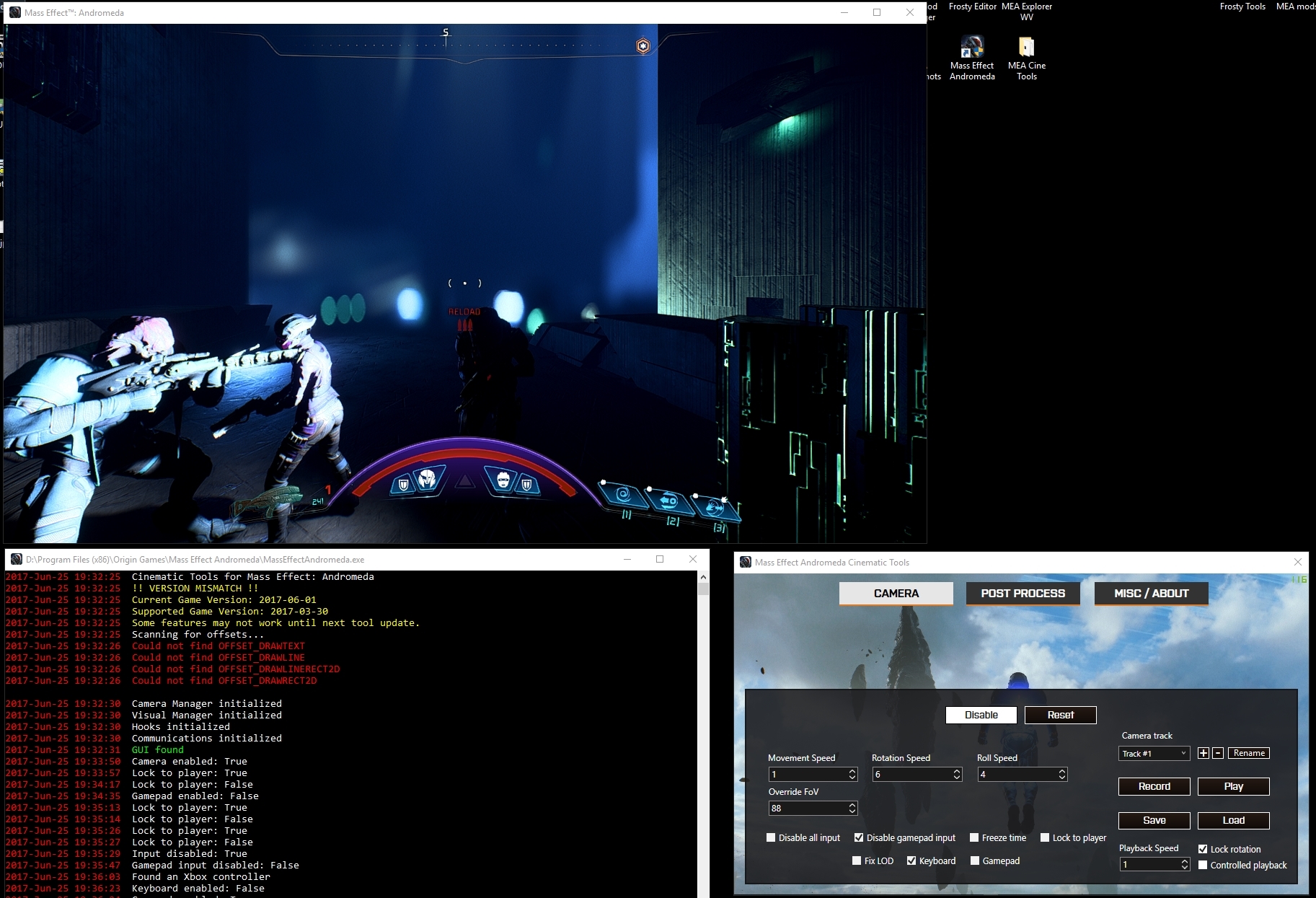 So, as you can see, i can enable the "freecam" mode but moving around is not working. |
|
ashoken
N2
  "I didn't come here to be a goddamn outsider!"
"I didn't come here to be a goddamn outsider!"
 Games: Mass Effect Trilogy, Dragon Age: Origins, Dragon Age 2, Dragon Age Inquisition, KOTOR, Baldur's Gate, Neverwinter Nights, Jade Empire, Mass Effect Andromeda
Posts:
Games: Mass Effect Trilogy, Dragon Age: Origins, Dragon Age 2, Dragon Age Inquisition, KOTOR, Baldur's Gate, Neverwinter Nights, Jade Empire, Mass Effect Andromeda
Posts: 160 Likes: 795
inherit
1149
0
795
ashoken
"I didn't come here to be a goddamn outsider!"
160
Aug 23, 2016 12:14:38 GMT
August 2016
ashoken
Mass Effect Trilogy, Dragon Age: Origins, Dragon Age 2, Dragon Age Inquisition, KOTOR, Baldur's Gate, Neverwinter Nights, Jade Empire, Mass Effect Andromeda
|
Post by ashoken on Jun 26, 2017 3:16:45 GMT
|
|
Gilsa
N3
  
 Games: Mass Effect Trilogy, Dragon Age: Origins, Dragon Age 2, Dragon Age Inquistion, Mass Effect Andromeda
Posts:
Games: Mass Effect Trilogy, Dragon Age: Origins, Dragon Age 2, Dragon Age Inquistion, Mass Effect Andromeda
Posts: 557 Likes: 1,706
inherit
2359
0
1,706
Gilsa
557
December 2016
gilsa
Mass Effect Trilogy, Dragon Age: Origins, Dragon Age 2, Dragon Age Inquistion, Mass Effect Andromeda
|
Post by Gilsa on Jun 26, 2017 6:18:35 GMT
I missed your "ansel64sdk.dll" question earlier. I don't have that installed so I don't think it's necessary.
I loaded up my game and CT to compare to your screenshot. I'm getting exactly the same messages. Everything looks the same. I think something is interfering with your Num Lock function. I tried searching to see if anyone else was having the same problems. There are a couple of incidents in Dragon Age Inquisition and the issue turned out to be that the user needed to patch their game. They don't really apply to your situation. I mean, you can try to "repair" your game, but I don't know that would actually do anything other than be one more thing to cross off on your list.
I might redownload the CT tools and try again just to see if that works. Like ashoken, I'm stumped on what else to try. =/
|
|
ashoken
N2
  "I didn't come here to be a goddamn outsider!"
"I didn't come here to be a goddamn outsider!"
 Games: Mass Effect Trilogy, Dragon Age: Origins, Dragon Age 2, Dragon Age Inquisition, KOTOR, Baldur's Gate, Neverwinter Nights, Jade Empire, Mass Effect Andromeda
Posts:
Games: Mass Effect Trilogy, Dragon Age: Origins, Dragon Age 2, Dragon Age Inquisition, KOTOR, Baldur's Gate, Neverwinter Nights, Jade Empire, Mass Effect Andromeda
Posts: 160 Likes: 795
inherit
1149
0
795
ashoken
"I didn't come here to be a goddamn outsider!"
160
Aug 23, 2016 12:14:38 GMT
August 2016
ashoken
Mass Effect Trilogy, Dragon Age: Origins, Dragon Age 2, Dragon Age Inquisition, KOTOR, Baldur's Gate, Neverwinter Nights, Jade Empire, Mass Effect Andromeda
|
Post by ashoken on Jun 30, 2017 18:32:56 GMT
Photobucket douchbaggery killed all my screenshot links. I will be working to rebuild the as I move my library over to another site. I apologize for broken links. I really liked where I was but now it's way too expensive.
|
|
ashoken
N2
  "I didn't come here to be a goddamn outsider!"
"I didn't come here to be a goddamn outsider!"
 Games: Mass Effect Trilogy, Dragon Age: Origins, Dragon Age 2, Dragon Age Inquisition, KOTOR, Baldur's Gate, Neverwinter Nights, Jade Empire, Mass Effect Andromeda
Posts:
Games: Mass Effect Trilogy, Dragon Age: Origins, Dragon Age 2, Dragon Age Inquisition, KOTOR, Baldur's Gate, Neverwinter Nights, Jade Empire, Mass Effect Andromeda
Posts: 160 Likes: 795
inherit
1149
0
795
ashoken
"I didn't come here to be a goddamn outsider!"
160
Aug 23, 2016 12:14:38 GMT
August 2016
ashoken
Mass Effect Trilogy, Dragon Age: Origins, Dragon Age 2, Dragon Age Inquisition, KOTOR, Baldur's Gate, Neverwinter Nights, Jade Empire, Mass Effect Andromeda
|
Post by ashoken on Jul 3, 2017 0:35:30 GMT
Apparently I really like Kadara.  Havarl Jaal  Silhouette Lovers  |
|
Deleted
Deleted Member
Posts: 0
Deleted
inherit
guest@proboards.com
8812
0
Nov 29, 2024 17:52:23 GMT
Deleted
0
Nov 29, 2024 17:52:23 GMT
January 1970
Deleted
|
Post by Deleted on Jul 3, 2017 1:17:03 GMT
ashoken beautiful and the Jaal and Liam ones are breathtaking!
|
|
ashoken
N2
  "I didn't come here to be a goddamn outsider!"
"I didn't come here to be a goddamn outsider!"
 Games: Mass Effect Trilogy, Dragon Age: Origins, Dragon Age 2, Dragon Age Inquisition, KOTOR, Baldur's Gate, Neverwinter Nights, Jade Empire, Mass Effect Andromeda
Posts:
Games: Mass Effect Trilogy, Dragon Age: Origins, Dragon Age 2, Dragon Age Inquisition, KOTOR, Baldur's Gate, Neverwinter Nights, Jade Empire, Mass Effect Andromeda
Posts: 160 Likes: 795
inherit
1149
0
795
ashoken
"I didn't come here to be a goddamn outsider!"
160
Aug 23, 2016 12:14:38 GMT
August 2016
ashoken
Mass Effect Trilogy, Dragon Age: Origins, Dragon Age 2, Dragon Age Inquisition, KOTOR, Baldur's Gate, Neverwinter Nights, Jade Empire, Mass Effect Andromeda
|
Post by ashoken on Jul 4, 2017 2:41:30 GMT
Conjuror  |
|
Gilsa
N3
  
 Games: Mass Effect Trilogy, Dragon Age: Origins, Dragon Age 2, Dragon Age Inquistion, Mass Effect Andromeda
Posts:
Games: Mass Effect Trilogy, Dragon Age: Origins, Dragon Age 2, Dragon Age Inquistion, Mass Effect Andromeda
Posts: 557 Likes: 1,706
inherit
2359
0
1,706
Gilsa
557
December 2016
gilsa
Mass Effect Trilogy, Dragon Age: Origins, Dragon Age 2, Dragon Age Inquistion, Mass Effect Andromeda
|
Post by Gilsa on Jul 4, 2017 8:33:32 GMT
"Hey. What the -- SAM?"  "Is there anything I can do? SAM?" 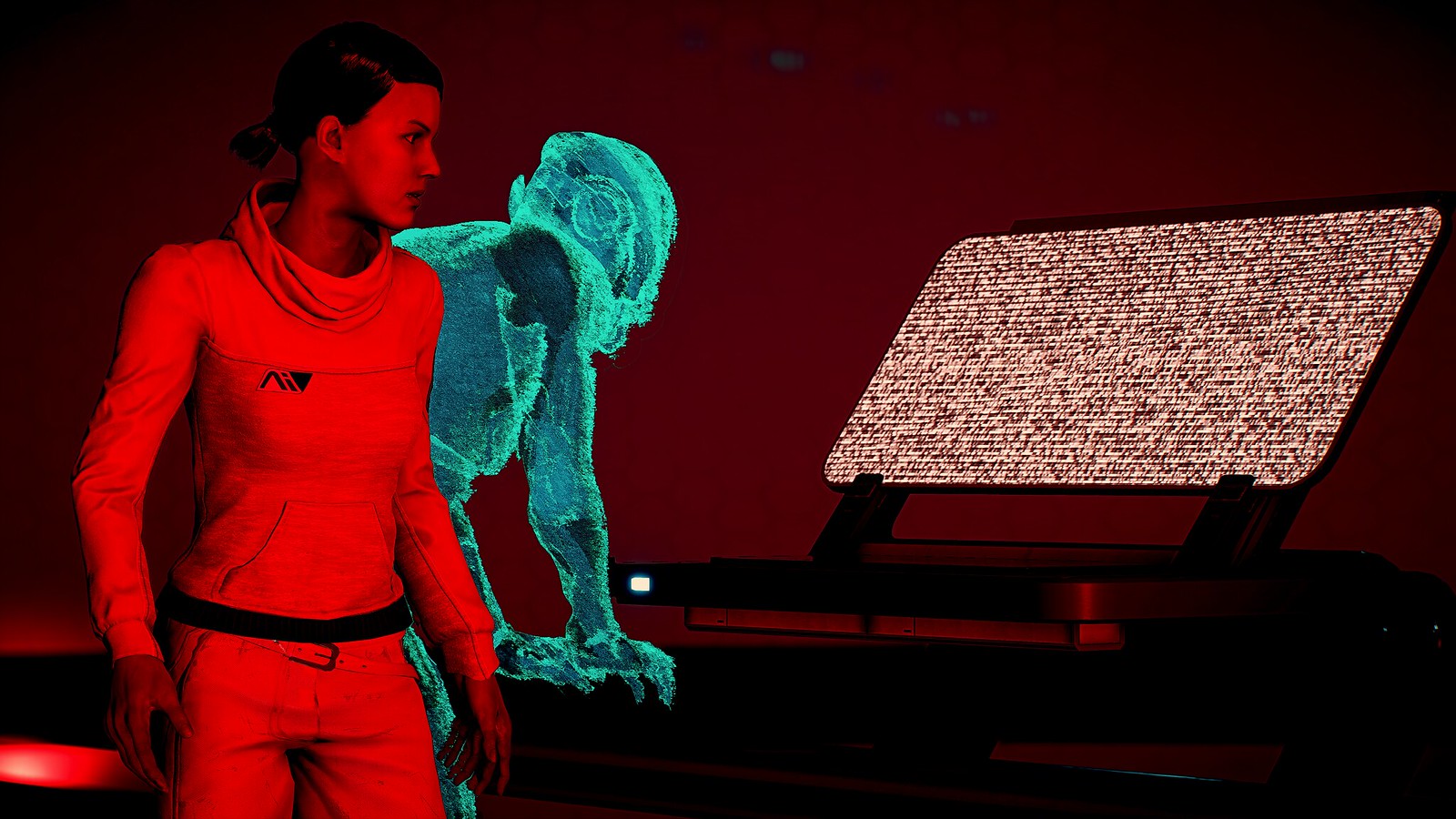 |
|
ashoken
N2
  "I didn't come here to be a goddamn outsider!"
"I didn't come here to be a goddamn outsider!"
 Games: Mass Effect Trilogy, Dragon Age: Origins, Dragon Age 2, Dragon Age Inquisition, KOTOR, Baldur's Gate, Neverwinter Nights, Jade Empire, Mass Effect Andromeda
Posts:
Games: Mass Effect Trilogy, Dragon Age: Origins, Dragon Age 2, Dragon Age Inquisition, KOTOR, Baldur's Gate, Neverwinter Nights, Jade Empire, Mass Effect Andromeda
Posts: 160 Likes: 795
inherit
1149
0
795
ashoken
"I didn't come here to be a goddamn outsider!"
160
Aug 23, 2016 12:14:38 GMT
August 2016
ashoken
Mass Effect Trilogy, Dragon Age: Origins, Dragon Age 2, Dragon Age Inquisition, KOTOR, Baldur's Gate, Neverwinter Nights, Jade Empire, Mass Effect Andromeda
|
Post by ashoken on Jul 7, 2017 3:25:12 GMT
More from Kadara. Reyes  Old Man Drak  Vetra  |
|
House Targaryen
N5
     The night is dark and full of terrors, but the fire burns them all away.
The night is dark and full of terrors, but the fire burns them all away.
 Games: Mass Effect Trilogy, Dragon Age: Origins, Dragon Age 2, Dragon Age Inquisition, KOTOR, Baldur's Gate, Neverwinter Nights, Jade Empire, Mass Effect Andromeda
Origin: gscott7833
Prime Posts: 1,584
Posts:
Games: Mass Effect Trilogy, Dragon Age: Origins, Dragon Age 2, Dragon Age Inquisition, KOTOR, Baldur's Gate, Neverwinter Nights, Jade Empire, Mass Effect Andromeda
Origin: gscott7833
Prime Posts: 1,584
Posts: 4,535 Likes: 10,216
inherit
621
0
10,216
House Targaryen
The night is dark and full of terrors, but the fire burns them all away.
4,535
August 2016
thehound
Mass Effect Trilogy, Dragon Age: Origins, Dragon Age 2, Dragon Age Inquisition, KOTOR, Baldur's Gate, Neverwinter Nights, Jade Empire, Mass Effect Andromeda
gscott7833
1,584
|
Post by House Targaryen on Jul 7, 2017 17:17:03 GMT
Another two shots, more on the eerie side:   I should take a break from the game, backtracking my previous saves is getting tedious... Love the Remnant remains. Reminds me of Skyrim's Dwemer. |
|