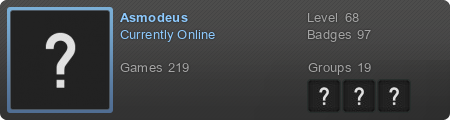Playing Russian & Polish versions in English
Mar 15, 2017 19:55:43 GMT
Rascoth, KeiraH, and 15 more like this
Post by NRieh on Mar 15, 2017 19:55:43 GMT
Time for this thread. Again. 
In case you're not familiar with the issue - Poland and Russia (along with the huge part of ex-USSR\CIS) don't have English texts in their games. It's just...not there, and some people are really-really unhappy about that fact. We're asking for your help! Any hints, ideas or solutions are welcome (especially if you're the tech-person).
DISCLAIMER: ANYTHING YOU DO - YOU DO AT YOUR OWN RISK. THINK TWICE & BACKUP FIRST!
1. Web-folder with the downloadable files. Those are the most recent ones, I'm doing my best to keep them updated.
This web-folder contains:
- localization texts from the EN version of the game (including PL and RU)
- AndromedaLanguagePatcher - a user-made software to patch your language version (RU<--->EN<--->PL), v.1.11
- MassEffectAndromeda_EN_original - the original exe from EN versioin
- MassEffectAndromeda_RU_fixed - .exe from RU-copy, HEX-tweaked to work in English
- MassEffectAndromeda_PL_original - the original exe from PL versioin
- MassEffectAndromeda_ENtoPL - exe from EN version tweaked to have Polish texts
Last update: 22.08.2017 (MEA v.1.10)
2. The solution(s). This section is under reconstruction, new sulotions had been found and are about to be added
Anyone willing to run more tests - you're welcome! Report your results here, in this thread.
- Patching the game using the fan-made utility.
The easiest way to make it happen. Thanks for our kind and awesome friend murzinio
1. Download the localization text files and the patching utility using this link (or directly from the project site)
2. extract the text files into your game folder (each .zip is named after the location, e.g. \data\win32\loctext)
3. Run the app and pick your languages.
There, you did it!

Current version (1.1) can patch RU, EN and PL games in both ways (e.g. EN-->PL or RU-->EN)
Pros: it's quick, it's easy, it's working. Program includes autobackup for your original files. You can buy local DLCs. Works with any version (deluxe, preorder etc).
Cons: You might need to do it again with each repair, patch or DLC.
- Download & Copy-paste Yes, it's a
s simple as it sounds. Good People had already tweaked their .exe-s and shared them, so that you won't have to bother.
1. Download the localization text files from the link in the OP
2. Download the .exe matching your needs. There's a txt explaining what's what, but normally the file names are clear.
3. Extract & place them into your game folder, make sure you pick the right paths.
Pros: It's even quicker and easier. You can buy local DLCs. Works with any version (deluxe, preorder etc).
Cons: You might need to do it again with each repair, patch or DLC. You should manually backup first. You might have to wait for another fixed version once the patch hits.
- Hex-editing your files manually. You're not looking for easy ways, are you? Fine, if you say so...
The software from the previous method replaces several bits in the code. You can do it yourself (and you need a hex-editor to make it happen)
1. Download the localization text files from the link in the OP.
2. Extract the text files into your game folder (each .zip is named after the location, e.g. \data\win32\loctext)
3. Now you need to edit your exe:
For PL-->EN change
For RU--> EN change
 . You can buy local DLCs. Works with any version (deluxe, preorder etc).
. You can buy local DLCs. Works with any version (deluxe, preorder etc).
Cons: you should have the basic idea about what you're doing. Have any doubts? Don't play hacker, use the patcher or look for the pre-patched exe-s
(some of those are listed in my web-folder). You might need to do it again with each repair, patch or DLC.
- VPN-shopping. It's not really 'The Solution', but an option that some people might want to use.
1. Install the VPN. You may use any. I use flyvpn.
2. Connect to the remote region of your choice. Mexica used to be cheaper, but not any longer.
3. Run your Origin client. Current version of their web-site is not VPN-friendly
4. Grab MEA---> pick the payment mehtod (It's a good iea to have one already attached to your acc)----> proceed to 'order review'. Do NOT try to pay while on VPN.
5. Disconnect from VPN back to your normal connection, finalize your payment.
Pros: It's as 'official' as non-official way of buying the game can be. You're buying from Origin directly. Refund is possible. It's in English, and no patches can change that fact.
Cons: Price is high compared to the RU (or PL) version. You're going to lose your preorder and\or deluxe items when switching to normal digital. Your 'deluxe' saves with those items won't load ('preorder' saves seem to work fine, but I need another confirmation on this one). If they region-lock the DLCs, the only way to buy them would be via VPN again (that, or patching them later to work in English)
- 3rd Party key sellers Another way to buy the global version of the game. Normally those keys are cheaper than official Origin prices. The lowest MEA price currently is ~40EUR. There are many of those stores. I'm not here for the adds, but 4 people I know (myself included) already play copies from cdkeys.com
Pros: The price. It's not as 'official' as buying directly, but definitely not illegal. It's in English, and no patches can change that fact.
Cons: It's 3rd party. It does not necessarily mean that they are after your credit cards, but for some people it may seem risky. Refund is impossible once you activate the key in Origin. You're going to lose your preorder and\or deluxe items when switching to normal digital. Your 'deluxe' saves with those items won't load ('preorder' saves seem to work fine, but I need another confirmation on this one) If they region-lock the DLCs, the only way to buy them would be via VPN again (that, or patching them later to work in English)

In case you're not familiar with the issue - Poland and Russia (along with the huge part of ex-USSR\CIS) don't have English texts in their games. It's just...not there, and some people are really-really unhappy about that fact. We're asking for your help! Any hints, ideas or solutions are welcome (especially if you're the tech-person).
DISCLAIMER: ANYTHING YOU DO - YOU DO AT YOUR OWN RISK. THINK TWICE & BACKUP FIRST!
1. Web-folder with the downloadable files. Those are the most recent ones, I'm doing my best to keep them updated.
This web-folder contains:
- localization texts from the EN version of the game (including PL and RU)
- AndromedaLanguagePatcher - a user-made software to patch your language version (RU<--->EN<--->PL), v.1.11
- MassEffectAndromeda_EN_original - the original exe from EN versioin
- MassEffectAndromeda_RU_fixed - .exe from RU-copy, HEX-tweaked to work in English
- MassEffectAndromeda_PL_original - the original exe from PL versioin
- MassEffectAndromeda_ENtoPL - exe from EN version tweaked to have Polish texts
Last update: 22.08.2017 (MEA v.1.10)
2. The solution(s). This section is under reconstruction, new sulotions had been found and are about to be added
Anyone willing to run more tests - you're welcome! Report your results here, in this thread.
- Patching the game using the fan-made utility.
The easiest way to make it happen. Thanks for our kind and awesome friend murzinio
1. Download the localization text files and the patching utility using this link (or directly from the project site)
2. extract the text files into your game folder (each .zip is named after the location, e.g. \data\win32\loctext)
3. Run the app and pick your languages.
There, you did it!

Current version (1.1) can patch RU, EN and PL games in both ways (e.g. EN-->PL or RU-->EN)
Pros: it's quick, it's easy, it's working. Program includes autobackup for your original files. You can buy local DLCs. Works with any version (deluxe, preorder etc).
Cons: You might need to do it again with each repair, patch or DLC.
- Download & Copy-paste Yes, it's a
s simple as it sounds. Good People had already tweaked their .exe-s and shared them, so that you won't have to bother.
1. Download the localization text files from the link in the OP
2. Download the .exe matching your needs. There's a txt explaining what's what, but normally the file names are clear.
3. Extract & place them into your game folder, make sure you pick the right paths.
Pros: It's even quicker and easier. You can buy local DLCs. Works with any version (deluxe, preorder etc).
Cons: You might need to do it again with each repair, patch or DLC. You should manually backup first. You might have to wait for another fixed version once the patch hits.
- Hex-editing your files manually. You're not looking for easy ways, are you? Fine, if you say so...

The software from the previous method replaces several bits in the code. You can do it yourself (and you need a hex-editor to make it happen)
1. Download the localization text files from the link in the OP.
2. Extract the text files into your game folder (each .zip is named after the location, e.g. \data\win32\loctext)
3. Now you need to edit your exe:
For PL-->EN change
1A4D48h to pl_pl / 70 6C 5F 70 6C
1A4DB8h to en_us / 65 6E 5F 75 73
42B680h to pl_pl / 70 6C 5F 70 6C
42B6C4h to en_us / 65 6E 5F 75 73For RU--> EN change
001a4d48 to ru_RU (72 75 5f 52 55)
001a4d80 to en_us (65 6e 5f 75 73)
0042b680 to ru_RU (72 75 5f 52 55)
0042b6b4 to en_US (65 6e 5f 55 53)Pros: it's confirmed to be working, and no one messes with your game files (but you)  . You can buy local DLCs. Works with any version (deluxe, preorder etc).
. You can buy local DLCs. Works with any version (deluxe, preorder etc).Cons: you should have the basic idea about what you're doing. Have any doubts? Don't play hacker, use the patcher or look for the pre-patched exe-s
(some of those are listed in my web-folder). You might need to do it again with each repair, patch or DLC.
- VPN-shopping. It's not really 'The Solution', but an option that some people might want to use.
1. Install the VPN. You may use any. I use flyvpn.
2. Connect to the remote region of your choice. Mexica used to be cheaper, but not any longer.
3. Run your Origin client. Current version of their web-site is not VPN-friendly
4. Grab MEA---> pick the payment mehtod (It's a good iea to have one already attached to your acc)----> proceed to 'order review'. Do NOT try to pay while on VPN.
5. Disconnect from VPN back to your normal connection, finalize your payment.
Pros: It's as 'official' as non-official way of buying the game can be. You're buying from Origin directly. Refund is possible. It's in English, and no patches can change that fact.
Cons: Price is high compared to the RU (or PL) version. You're going to lose your preorder and\or deluxe items when switching to normal digital. Your 'deluxe' saves with those items won't load ('preorder' saves seem to work fine, but I need another confirmation on this one). If they region-lock the DLCs, the only way to buy them would be via VPN again (that, or patching them later to work in English)
- 3rd Party key sellers Another way to buy the global version of the game. Normally those keys are cheaper than official Origin prices. The lowest MEA price currently is ~40EUR. There are many of those stores. I'm not here for the adds, but 4 people I know (myself included) already play copies from cdkeys.com
Pros: The price. It's not as 'official' as buying directly, but definitely not illegal. It's in English, and no patches can change that fact.
Cons: It's 3rd party. It does not necessarily mean that they are after your credit cards, but for some people it may seem risky. Refund is impossible once you activate the key in Origin. You're going to lose your preorder and\or deluxe items when switching to normal digital. Your 'deluxe' saves with those items won't load ('preorder' saves seem to work fine, but I need another confirmation on this one) If they region-lock the DLCs, the only way to buy them would be via VPN again (that, or patching them later to work in English)