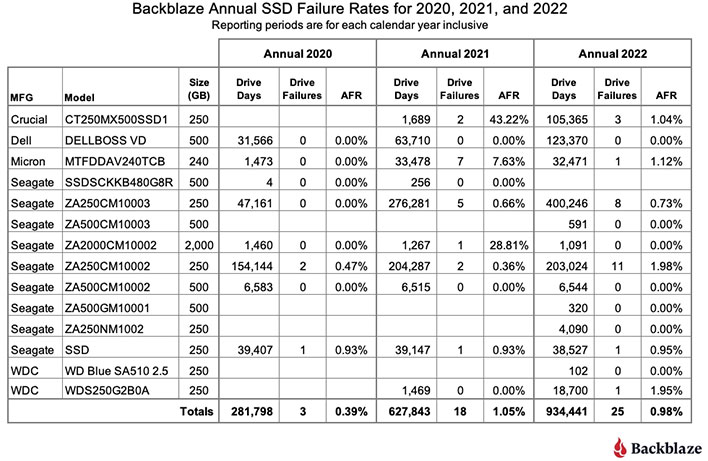inherit
✜ The Bunny Chaser
2824
0
Nov 24, 2024 17:07:40 GMT
7,709
Energizer Bunny 211
The world just opened up...l'm now hearing sounds that I haven't heard in quite some time!
6,476
Jan 15, 2017 18:43:23 GMT
January 2017
energizerbunny211
Mass Effect Trilogy, Dragon Age: Origins, Dragon Age 2, Dragon Age Inquisition, KOTOR, Baldur's Gate, Mass Effect Andromeda, Anthem
Rumbler1138
|
Post by Energizer Bunny 211 on Jul 7, 2023 21:52:15 GMT
OK my PC is back and it's a collosal clusterfuck on so many levels. Some my fault, others a total mystery. Let's start with the biggest hilarious I want to cry irony ever: apparently my SATA with the old OS on was partitioned too and my games drive was the other drive with all my modded games on it and I have no recollection of it. Because when I got my PC back and inspected my drives my games drive was gone... All I have now is aside from my two HDD drives is an empty formatted 500GB SATA.... So I completely fucked myself over not remembering any of it. I told him to format the SSD because I assumed only the OS was on that one. Even now that I know what must have happened I still don't remember this. Omfg. While I do have a backup of the FO4 and Skyrim SE game folders I did not have enough space to backup all the stuff from the mod manager that I actually need for Skyrim. FO4 might be fine because I don't use a mod manager for it anymore. If I can just salvage my modded Fallout, I'll be emotionally fine. It's my forever game I've been modding for 6 years. Skyrim is not finished modding. I put it on hold last year. So that's likely a dozen of hours for nothing. Will have to reinstall all these mods. Sigh. So now the actual scary stuff that isn't completely my own stupid fault: Anything I try to download and install crashes my computer because of missing dll. First thing I tried to do was install Firefox. Told me I was missing a dll and then my computer shut down. It rebooted, I tried downloading it again thinking maybe the download got corrupted, same error but this time it installed SOMETHING and when I tried to click on the icon I got another blue screen telling me the PC can't even find the boot drive anymore!!! I freaked out, stared at the screen for a few minutes trying to Google what just happened. In the meantime the PC rebooted by itself anyway and was fine again. I was SO relieved. But WTF is going on? This can't be a good sign. Haven't touched Firefox since. Figured it might be some weird Win 11 issue, already hating the upgrade after five minutes. Splendid. Then I tried to install Steam and I got another missing dll error messages this time from Steam. The steamui.dll. A known issue at least. But none I ever had before. This too crashed my computer!!! It rebooted and then suddenly I got to the login screen. And then it crashed again as I was just trying to type my user name! WTF??? I tried AGAIN because I'm in total disbelief at this point. And then it worked and I'm currently trying to redownload the game I was playing last, hoping cloud saves work. EDIT: whoops, computer crashed again while downloading the game and now it's in a reboot loop because of the Steam launcher!!!! Wow... WHAT THE FUCK Obviously I have to call the PC guy and ask what the hell is going on here. I never had anything even remotely like this in 8 years on Win 10. This dude has a legitimate business, does stuff for companies. My mom does his taxes, lol. Surely he knows how to install windows properly?? Is this a virus somehow? Where does it come from?? Does anybody here know what is going on?? I am beyond freaked out about all of this. I do not understand. I'm just gonna shoot in the dark here, I'm spitballing possible scenerios and reasons etc, may not be the case but it could offer some insight. Ugh.... Missing DLLs in the Windows substructure (typically found within the Windows32 folder) can be a real PITA. I've been there before. It is more of a pain for Windows/MS based applications than other software, but it can be damned annoying with anything. The most recent experience I had was with an EA game, ANTHEM I think- even though it went through the install process without issue....When I tried to boot it to play it came up with an error for a shared dll file that was missing. Then someone on here, Rewind I think it was....someone, told me to install STEAM then try again, and voila! And that's thr trouble with dll files, so many of them are shared across mutiple processes and applications throughout Windows and even other softwares so if one goes missing or gets corrupted, it can be a helluva time trying to fix it (unless you're good at editing the registry manually....which I still to this day hate doing) because first you have to locate 1 file among 100000000s, then you have to repair or replace it. Years ago when I was first learning PCs the guy who taught me most of what I know....he told me "DLL stands for Dynamic Link Library. If you remember the old Rolodex System that Libraries would use for filing books.....that is basically, speaking very basically, what the DLL files are like. They act like a giant filing system for all the programs your PC uses. Each individual file is like one of those index cards. Just like the Library card would have specific info on it for filing a certain book, so too does this computer file have specific instructions on it for your PC to access, use and store this specific file (for whatever program you are running). And should one of these DLL files get lost or corrupted, it can cause some very annoying misbehaviours from your PC." Moving onto others of your points: If your PC is now in a constant Boot loop (does it Post at all? I would imagine if it is stuck in a continuous loop, trying to boot and failing....then the POST wouldn't happen) IF that is the case, I might be wrong....(you mentioned viruses), it could be possible that a Worm has eaten your Windows Subdirectory. I had that happen once years ago....My PC had power to it, but it wouldn't boot or POST, it was just stuck in this constant Groundhog Day-like loop, and it was because the Windows Subdirectory was corrupted. A friendly word of strong advice: Get rid of FireFox. I used to use that too for many years....then I noticed one time that even within a six month period, all the PC problems I had such as viruses or other strange behaviours-- Firefox was the root cause. I would suggest Chrome, but that isn't much better. Right now, honestly, if you're running Windows 10 or even 11.....I would say the only Internet Browser you should be using is EDGE (as long as all the Security Settings are ON and at the Strictest level). Moving on.....If your PC is now in a boot loop either due to Windows or Steam..... Is Steam compatible with Windows 11? (*shrugs* Just a question because I honestly don't know. Like I said, just spitballing here) And recently I have read that Windows 11 is having a lot of stability and compatability issues (as did Windows 10 when it first released, as did Windows 7....and we all know 8 was a dumpster fire)...but if you're willing to sift through these headaches and wait it out, you may be in a good spot with your OS because you won't have to worry like the rest of us come October 14th 2025 when Windows 10 reaches EOL (because then we will be S O L  ) My suggestion is take it back to your friend and ask him to reinstall Windows completely FRESH. Also, you might want to check the health of your M.2, it may be defective in some way. Is it Samsung? Samsung has a program that can monitor and correct for drive health and performance issues. As does Western Digital, if I'm not mistaken. Anyways....these are just some ideas. Not much help, I know....But I hope I have given you some things to think about that may hopefully ease your mind in terms of finding a solution or at least starting on the right path to one. If you have a BSOD Code....that would be helpful, too. I concur with Vanguard that it may extend to the TPM module but I have no experience with that as I do not yet have one for my system. I know what they are and what they are used for, and how they work, but I can't speak from experience. I would say, try writing down the BSOD Code if you can and take that to your Guy. Also, going off something else Vanguard said.....Take down a list of all your present hardware,and Google the QVLs (Qualified Vendor Lists) for your parts and brands....see if they are compatible with each other and with Windows 11.
|
|
inherit
1817
0
Nov 24, 2024 18:24:12 GMT
11,052
Kappa Neko
...lives for biotic explosions. And cheesecake!
4,186
Oct 18, 2016 21:17:18 GMT
October 2016
kappaneko
Mass Effect Trilogy, Dragon Age: Origins, Dragon Age 2, Dragon Age Inquisition, Mass Effect Andromeda
|
Post by Kappa Neko on Jul 7, 2023 22:00:16 GMT
Missing DLL files usually means but not always a corrupted OS install... Or incompatible hardware -with Windows 11 that could extend to the TPM module as well. First things first though any chance you can get the BSOD stop code? What hardware would be incompatible? It can't be the old disks because I downloaded Firefox to the OS drive on the M.2. Steam I installed on the formatted empty SATA. Aside from the GPU/PSU, everything else is new current hardware. I listed a few pages ago what I bought. I have no idea what a BSOF stop code is. It's almost midnight here and I'm going to bed now. I'll try to figure this out tomorrow afternoon. Btw I managed to finish the game download and boot it, then it crashed on Continue. Second time I managed to load a savefile that correctly downloaded from the cloud. Could move around for a minute but decided I need to go to bed and this is all pointless anyway. One thing that may or may not be relevant: dude said he couldn't get two screens running, says it might be my old GPU. I wouldn't know and don't care because I've never used two screens on this gaming only setup. One monitor works just fine. So I dismissed this as something that might have always been an issue but I never noticed because I never tried it. Just adding this here in case it somehow connects to the other issues even though I wouldn't know how. Unless this is also indicative of a corrupted OS install. Still can't believe this is happening on a computer a pro put together... |
|
Atemporal Vanguardian-Debugger
N6
      At sunrise there is the sunset.
To find the secrets of the universe: Think in terms of energy, frequency & VIBRATION -Nikola Tesla
At sunrise there is the sunset.
To find the secrets of the universe: Think in terms of energy, frequency & VIBRATION -Nikola Tesla
 Games: Mass Effect Trilogy, Dragon Age: Origins, Dragon Age 2, Dragon Age Inquisition, KOTOR, Baldur's Gate, Shattered Steel, Jade Empire, Mass Effect Andromeda, SWTOR
Origin: NO. NEVER. AGAIN.
XBL Gamertag: No.
PSN: No
Posts:
Games: Mass Effect Trilogy, Dragon Age: Origins, Dragon Age 2, Dragon Age Inquisition, KOTOR, Baldur's Gate, Shattered Steel, Jade Empire, Mass Effect Andromeda, SWTOR
Origin: NO. NEVER. AGAIN.
XBL Gamertag: No.
PSN: No
Posts: 5,220 Likes: 5,079
inherit
At sunrise there is the sunset.
2139
0
5,079
Atemporal Vanguardian-Debugger
To find the secrets of the universe: Think in terms of energy, frequency & VIBRATION -Nikola Tesla
5,220
November 2016
thelastvanguardian
Bottom
Mass Effect Trilogy, Dragon Age: Origins, Dragon Age 2, Dragon Age Inquisition, KOTOR, Baldur's Gate, Shattered Steel, Jade Empire, Mass Effect Andromeda, SWTOR
NO. NEVER. AGAIN.
No.
No
|
Post by Atemporal Vanguardian-Debugger on Jul 7, 2023 22:49:55 GMT
Missing DLL files usually means but not always a corrupted OS install... Or incompatible hardware -with Windows 11 that could extend to the TPM module as well. First things first though any chance you can get the BSOD stop code? What hardware would be incompatible? It can't be the old disks because I downloaded Firefox to the OS drive on the M.2. Steam I installed on the formatted empty SATA. Aside from the GPU/PSU, everything else is new current hardware. I listed a few pages ago what I bought. I have no idea what a BSOF stop code is. It's almost midnight here and I'm going to bed now. I'll try to figure this out tomorrow afternoon. Btw I managed to finish the game download and boot it, then it crashed on Continue. Second time I managed to load a savefile that correctly downloaded from the cloud. Could move around for a minute but decided I need to go to bed and this is all pointless anyway. One thing that may or may not be relevant: dude said he couldn't get two screens running, says it might be my old GPU. I wouldn't know and don't care because I've never used two screens on this gaming only setup. One monitor works just fine. So I dismissed this as something that might have always been an issue but I never noticed because I never tried it. Just adding this here in case it somehow connects to the other issues even though I wouldn't know how. Unless this is also indicative of a corrupted OS install. Still can't believe this is happening on a computer a pro put together... 
|
|
inherit
✜ The Bunny Chaser
2824
0
Nov 24, 2024 17:07:40 GMT
7,709
Energizer Bunny 211
The world just opened up...l'm now hearing sounds that I haven't heard in quite some time!
6,476
Jan 15, 2017 18:43:23 GMT
January 2017
energizerbunny211
Mass Effect Trilogy, Dragon Age: Origins, Dragon Age 2, Dragon Age Inquisition, KOTOR, Baldur's Gate, Mass Effect Andromeda, Anthem
Rumbler1138
|
Post by Energizer Bunny 211 on Jul 8, 2023 1:56:28 GMT
The dual monitor setup (or lack thereof, or inability to support it, get it running etc) is (sort of, kind of) a GPU issue, but I will go into detail later as it is getting late here. Please look for my response within the next 36 to 48 hours.
|
|
inherit
A blade answers only to the hand that wields it
3406
0
Nov 24, 2024 11:05:22 GMT
45,651
dazk
16,187
February 2017
dazk
Mass Effect Trilogy, Dragon Age: Origins, Dragon Age 2, Dragon Age Inquisition, Baldur's Gate, Neverwinter Nights, Mass Effect Andromeda, Mass Effect Legendary Edition
DazK1805
|
Post by dazk on Jul 8, 2023 3:14:29 GMT
Do I need to enable IEEE 802.1x
It is coming up in my Internet settings.
It seems to be more relevant to companies but my Internet is delivered by a LAN so am not sure.
|
|
inherit
1817
0
Nov 24, 2024 18:24:12 GMT
11,052
Kappa Neko
...lives for biotic explosions. And cheesecake!
4,186
Oct 18, 2016 21:17:18 GMT
October 2016
kappaneko
Mass Effect Trilogy, Dragon Age: Origins, Dragon Age 2, Dragon Age Inquisition, Mass Effect Andromeda
|
Post by Kappa Neko on Jul 8, 2023 7:41:36 GMT
OK, so this morning the PC crashed right after booting it with a series of 3 blue screen errors but I only managed to screenshot one:
system_pte_misuse
Then after it rebooted it was fine for a few minutes after auto opening Steam.
Then I rebooted it myself trying to replicate the error messages but it crashed right away to this error:
watchdog_violation
A quick Google search seems to indicate either a failing SSD or incompatible hardware. The former makes sense if my old SATA is dying which is where I installed Steam. But the OS is on the new M.2.
I'm confused about incompatible hardware. How??
Could it have to do with the RAM being faster than the native board speed? I forgot to mention this to the PC guy. But my understanding was that the RAM will simply only run at 4800 unless I go into the BIOS to fully unlock it. So that should actually not be an incompatibility issue, right??
So could it be one of the parts is damaged? Does that connect to the missing DLL issues?
Btw I installed Firefox again and this time no error message and crash. Huh.
This is all very confusing to me. Why are the crashes so random and also the DLL stuff?
What a nightmare...
|
|
inherit
The homeostatic problem-solving structure
8860
0
Apr 26, 2022 11:22:31 GMT
9,073
Unicephalon 40-D
An unknown possibly hostile flotilla detected at eight hundred astronomical units from the sun!
5,040
Jun 29, 2017 12:57:11 GMT
June 2017
legendcncd
Dragon Age Inquisition, KOTOR, Mass Effect Andromeda, Anthem, Dragon Age The Veilguard
LegendCNCD / AsariLoverFI
|
Post by Unicephalon 40-D on Jul 8, 2023 8:56:04 GMT
Do I need to enable IEEE 802.1x It is coming up in my Internet settings. It seems to be more relevant to companies but my Internet is delivered by a LAN so am not sure. No, the defaults are good in the settings.
|
|
Atemporal Vanguardian-Debugger
N6
      At sunrise there is the sunset.
To find the secrets of the universe: Think in terms of energy, frequency & VIBRATION -Nikola Tesla
At sunrise there is the sunset.
To find the secrets of the universe: Think in terms of energy, frequency & VIBRATION -Nikola Tesla
 Games: Mass Effect Trilogy, Dragon Age: Origins, Dragon Age 2, Dragon Age Inquisition, KOTOR, Baldur's Gate, Shattered Steel, Jade Empire, Mass Effect Andromeda, SWTOR
Origin: NO. NEVER. AGAIN.
XBL Gamertag: No.
PSN: No
Posts:
Games: Mass Effect Trilogy, Dragon Age: Origins, Dragon Age 2, Dragon Age Inquisition, KOTOR, Baldur's Gate, Shattered Steel, Jade Empire, Mass Effect Andromeda, SWTOR
Origin: NO. NEVER. AGAIN.
XBL Gamertag: No.
PSN: No
Posts: 5,220 Likes: 5,079
inherit
At sunrise there is the sunset.
2139
0
5,079
Atemporal Vanguardian-Debugger
To find the secrets of the universe: Think in terms of energy, frequency & VIBRATION -Nikola Tesla
5,220
November 2016
thelastvanguardian
Bottom
Mass Effect Trilogy, Dragon Age: Origins, Dragon Age 2, Dragon Age Inquisition, KOTOR, Baldur's Gate, Shattered Steel, Jade Empire, Mass Effect Andromeda, SWTOR
NO. NEVER. AGAIN.
No.
No
|
Post by Atemporal Vanguardian-Debugger on Jul 8, 2023 9:22:16 GMT
Do I need to enable IEEE 802.1x It is coming up in my Internet settings. It seems to be more relevant to companies but my Internet is delivered by a LAN so am not sure. From what I gather its basically an extra person in the security verification in the communication channel between your PC and the Internet Hub. So unless you feel like your connection is easily spied on and not secure then you could enable it but more often than not -doing so may disconnect your connection. OK, so this morning the PC crashed right after booting it with a series of 3 blue screen errors but I only managed to screenshot one: system_pte_misuse Then after it rebooted it was fine for a few minutes after auto opening Steam. Then I rebooted it myself trying to replicate the error messages but it crashed right away to this error: watchdog_violation A quick Google search seems to indicate either a failing SSD or incompatible hardware. The former makes sense if my old SATA is dying which is where I installed Steam. But the OS is on the new M.2. I'm confused about incompatible hardware. How?? Could it have to do with the RAM being faster than the native board speed? I forgot to mention this to the PC guy. But my understanding was that the RAM will simply only run at 4800 unless I go into the BIOS to fully unlock it. So that should actually not be an incompatibility issue, right?? So could it be one of the parts is damaged? Does that connect to the missing DLL issues? Btw I installed Firefox again and this time no error message and crash. Huh. This is all very confusing to me. Why are the crashes so random and also the DLL stuff? What a nightmare... Nightmares are just horrible problems to be solved and they can be solved -even if brute force is required. RAM "could" play a part but after looking at those specific errors I doubt its the RAM. Now as to the errors: The first error is -ironically related to the trusty old Trusted Platform Module: appuals.com/how-to-fix-the-system-pte-misuse-bsod-on-windows/The second error may mean that the M.2 isn't bad but just has an out of date firmware on it: windowsreport.com/dpc-watchdog-violation-windows-11/Try to update if you can but if you take it to another machine to try to update it and bring it back you could have problems due to problem #1... Also be sure you check the Device Manager and see if you see a  anywhere. That would indicate either a damaged component or an out of date driver that needs to be updated. Most OS -at least in Windows -core system functions and drivers are in .Exe/.MSC and .SYS files -system files but use the DLL files to store data needed to execute commands. I prefer to refer to DLL files as basically a type of database. So if a DLL database is missing or corrupted then the Windows OS .exe/.MSC/.SYS files that try to access it throws a shoe at you. So its something that is interfering with the OS operation or something is not letting the communication between these files take place in the first place. Did you happen to disable the installed Antivirus -if this tech person put one on there? It could be in total lockdown mode -no function allowed.
|
|
inherit
1817
0
Nov 24, 2024 18:24:12 GMT
11,052
Kappa Neko
...lives for biotic explosions. And cheesecake!
4,186
Oct 18, 2016 21:17:18 GMT
October 2016
kappaneko
Mass Effect Trilogy, Dragon Age: Origins, Dragon Age 2, Dragon Age Inquisition, Mass Effect Andromeda
|
Post by Kappa Neko on Jul 8, 2023 9:39:52 GMT
Nightmares are just horrible problems to be solved and they can be solved -even if brute force is required. RAM "could" play a part but after looking at those specific errors I doubt its the RAM. Now as to the errors: The first error may mean that the M.2 isn't bad but just has an out of date firmware on it: windowsreport.com/dpc-watchdog-violation-windows-11/Try to update if you can but if you take it to another machine to try to update it and bring it back you could have problems due to problem #2... The second error is -ironically related to the trusty old Trusted Platform Module: appuals.com/how-to-fix-the-system-pte-misuse-bsod-on-windows/Also be sure you check the Device Manager and see if you see a  anywhere. That would indicate either a damaged component or an out of date driver that needs to be updated. Most OS -at least in Windows -core system functions and drivers are in .Exe/.MSC and .SYS files -system files but use the DLL files to store data needed to execute commands. I prefer to refer to DLL files as basically a type of database. So if a DLL database is missing or corrupted then the Windows OS .exe/.MSC/.SYS files that try to access it throws a shoe at you. So its something that is interfering with the OS operation or something is not letting the communication between these files take place in the first place. Did you happen to disable the installed Antivirus -if this tech person put one on there? It could be in total lockdown mode -no function allowed. I'm baffled how none of these issues manifested when the computer was put together and the OS installed and tested. I don't think I have any antivirus software on it aside from the default windows one. It was the same before. No extra software. Is that very stupid? Used to have one on my laptops. Never had a virus on my gaming PC in those 8 years, probably because I don't do much on the internet with it. Just downloading stuff I need for gaming and video editing. No illegal downloads and shit. I hope the PC guy will know how to fix it next week. His response to my message detailing the error messages was just that he'll pick it up Monday and run it for 24h and maybe he'll know what's wrong then. Hmmm, would have expected more a more insightful reply but OK. I'm currently not home, I'll check for the things you mentioned when I get back in a couple if hours. I doubt I can fix this by myself. But I'll have a look. |
|
Atemporal Vanguardian-Debugger
N6
      At sunrise there is the sunset.
To find the secrets of the universe: Think in terms of energy, frequency & VIBRATION -Nikola Tesla
At sunrise there is the sunset.
To find the secrets of the universe: Think in terms of energy, frequency & VIBRATION -Nikola Tesla
 Games: Mass Effect Trilogy, Dragon Age: Origins, Dragon Age 2, Dragon Age Inquisition, KOTOR, Baldur's Gate, Shattered Steel, Jade Empire, Mass Effect Andromeda, SWTOR
Origin: NO. NEVER. AGAIN.
XBL Gamertag: No.
PSN: No
Posts:
Games: Mass Effect Trilogy, Dragon Age: Origins, Dragon Age 2, Dragon Age Inquisition, KOTOR, Baldur's Gate, Shattered Steel, Jade Empire, Mass Effect Andromeda, SWTOR
Origin: NO. NEVER. AGAIN.
XBL Gamertag: No.
PSN: No
Posts: 5,220 Likes: 5,079
inherit
At sunrise there is the sunset.
2139
0
5,079
Atemporal Vanguardian-Debugger
To find the secrets of the universe: Think in terms of energy, frequency & VIBRATION -Nikola Tesla
5,220
November 2016
thelastvanguardian
Bottom
Mass Effect Trilogy, Dragon Age: Origins, Dragon Age 2, Dragon Age Inquisition, KOTOR, Baldur's Gate, Shattered Steel, Jade Empire, Mass Effect Andromeda, SWTOR
NO. NEVER. AGAIN.
No.
No
|
Post by Atemporal Vanguardian-Debugger on Jul 8, 2023 9:59:41 GMT
Nightmares are just horrible problems to be solved and they can be solved -even if brute force is required. RAM "could" play a part but after looking at those specific errors I doubt its the RAM. Now as to the errors: The first error may mean that the M.2 isn't bad but just has an out of date firmware on it: windowsreport.com/dpc-watchdog-violation-windows-11/Try to update if you can but if you take it to another machine to try to update it and bring it back you could have problems due to problem #2... The second error is -ironically related to the trusty old Trusted Platform Module: appuals.com/how-to-fix-the-system-pte-misuse-bsod-on-windows/Also be sure you check the Device Manager and see if you see a  anywhere. That would indicate either a damaged component or an out of date driver that needs to be updated. Most OS -at least in Windows -core system functions and drivers are in .Exe/.MSC and .SYS files -system files but use the DLL files to store data needed to execute commands. I prefer to refer to DLL files as basically a type of database. So if a DLL database is missing or corrupted then the Windows OS .exe/.MSC/.SYS files that try to access it throws a shoe at you. So its something that is interfering with the OS operation or something is not letting the communication between these files take place in the first place. Did you happen to disable the installed Antivirus -if this tech person put one on there? It could be in total lockdown mode -no function allowed. . No illegal downloads and shit. I hope the PC guy will know how to fix it next week. His response to my message detailing the error messages was just that he'll pick it up Monday and run it for 24h and maybe he'll know what's wrong then. Hmmm, would have expected more a more insightful reply but OK. I'm currently not home, I'll check for the things you mentioned when I get back in a couple if hours. I doubt I can fix this by myself. But I'll have a look.Could be something as simple as a firmware patch or something as complex as wrong slot for one pin plug on the motherboard being out or backwards or even M.2 maybe only working as boot drive from particular slot to a plethora of other things. Still sometimes its when we don't think we can do something that we find not only do we do so but also surpass what we thought we could do in the first place. In short don't sell yourself short.
|
|
inherit
✜ The Bunny Chaser
2824
0
Nov 24, 2024 17:07:40 GMT
7,709
Energizer Bunny 211
The world just opened up...l'm now hearing sounds that I haven't heard in quite some time!
6,476
Jan 15, 2017 18:43:23 GMT
January 2017
energizerbunny211
Mass Effect Trilogy, Dragon Age: Origins, Dragon Age 2, Dragon Age Inquisition, KOTOR, Baldur's Gate, Mass Effect Andromeda, Anthem
Rumbler1138
|
Post by Energizer Bunny 211 on Jul 8, 2023 11:29:50 GMT
Do I need to enable IEEE 802.1x It is coming up in my Internet settings. It seems to be more relevant to companies but my Internet is delivered by a LAN so am not sure. IEEE 802.1x is the basis for any WIFI Communication and home Networking, so yes... enable it. |
|
Atemporal Vanguardian-Debugger
N6
      At sunrise there is the sunset.
To find the secrets of the universe: Think in terms of energy, frequency & VIBRATION -Nikola Tesla
At sunrise there is the sunset.
To find the secrets of the universe: Think in terms of energy, frequency & VIBRATION -Nikola Tesla
 Games: Mass Effect Trilogy, Dragon Age: Origins, Dragon Age 2, Dragon Age Inquisition, KOTOR, Baldur's Gate, Shattered Steel, Jade Empire, Mass Effect Andromeda, SWTOR
Origin: NO. NEVER. AGAIN.
XBL Gamertag: No.
PSN: No
Posts:
Games: Mass Effect Trilogy, Dragon Age: Origins, Dragon Age 2, Dragon Age Inquisition, KOTOR, Baldur's Gate, Shattered Steel, Jade Empire, Mass Effect Andromeda, SWTOR
Origin: NO. NEVER. AGAIN.
XBL Gamertag: No.
PSN: No
Posts: 5,220 Likes: 5,079
inherit
At sunrise there is the sunset.
2139
0
5,079
Atemporal Vanguardian-Debugger
To find the secrets of the universe: Think in terms of energy, frequency & VIBRATION -Nikola Tesla
5,220
November 2016
thelastvanguardian
Bottom
Mass Effect Trilogy, Dragon Age: Origins, Dragon Age 2, Dragon Age Inquisition, KOTOR, Baldur's Gate, Shattered Steel, Jade Empire, Mass Effect Andromeda, SWTOR
NO. NEVER. AGAIN.
No.
No
|
Post by Atemporal Vanguardian-Debugger on Jul 8, 2023 11:44:09 GMT
Do I need to enable IEEE 802.1x It is coming up in my Internet settings. It seems to be more relevant to companies but my Internet is delivered by a LAN so am not sure. IEEE 802.1x is the basis for any WIFI Communication and home Networking, so yes... enable it. Unless they don't use WIFI. I know some MMOs hate WIFI. Connection is crap when WIFI'ed and rock steady when disabled.
|
|
inherit
A blade answers only to the hand that wields it
3406
0
Nov 24, 2024 11:05:22 GMT
45,651
dazk
16,187
February 2017
dazk
Mass Effect Trilogy, Dragon Age: Origins, Dragon Age 2, Dragon Age Inquisition, Baldur's Gate, Neverwinter Nights, Mass Effect Andromeda, Mass Effect Legendary Edition
DazK1805
|
Post by dazk on Jul 8, 2023 12:20:06 GMT
IEEE 802.1x is the basis for any WIFI Communication and home Networking, so yes... enable it. Unless they don't use WIFI. I know some MMOs hate WIFI. Connection is crap when WIFI'ed and rock steady when disabled. I use an Ethernet cable connected to a local LAN run by our Telco. We use WiFi to connect our phones etc to our home network.
|
|
inherit
1093
0
Nov 24, 2024 16:09:44 GMT
1,556
bmwcrazy
1,120
August 2016
bmwcrazy
|
Post by bmwcrazy on Jul 8, 2023 13:28:56 GMT
So now the actual scary stuff that isn't completely my own stupid fault: Anything I try to download and install crashes my computer because of missing dll. First thing I tried to do was install Firefox. Told me I was missing a dll and then my computer shut down. It rebooted, I tried downloading it again thinking maybe the download got corrupted, same error but this time it installed SOMETHING and when I tried to click on the icon I got another blue screen telling me the PC can't even find the boot drive anymore!!! I freaked out, stared at the screen for a few minutes trying to Google what just happened. In the meantime the PC rebooted by itself anyway and was fine again. I was SO relieved. But WTF is going on? This can't be a good sign. Haven't touched Firefox since. Figured it might be some weird Win 11 issue, already hating the upgrade after five minutes. Splendid. Then I tried to install Steam and I got another missing dll error messages this time from Steam. The steamui.dll. A known issue at least. But none I ever had before. This too crashed my computer!!! It rebooted and then suddenly I got to the login screen. And then it crashed again as I was just trying to type my user name! WTF??? I tried AGAIN because I'm in total disbelief at this point. And then it worked and I'm currently trying to redownload the game I was playing last, hoping cloud saves work. EDIT: whoops, computer crashed again while downloading the game and now it's in a reboot loop because of the Steam launcher!!!! It might be a serious hardware problem. You should bring it back to the shop or have your tech friend look at it.
|
|
inherit
1093
0
Nov 24, 2024 16:09:44 GMT
1,556
bmwcrazy
1,120
August 2016
bmwcrazy
|
Post by bmwcrazy on Jul 8, 2023 14:45:40 GMT
I will take traditional hard drives over any solid state device. Reason? Three. 1. Most SSD's and Nvme's are made of basically chips (chiplets?) and a controller. Putting total reliance on one controller is not something I can recommend -unless it has a backup. SSD controllers used to be prone to errors and if that happens it just a hunk of metal that gonna cost to be replaced or repaired. Normal Hard Drives would not be near as expensive. Personally I don't have any issues with any of my Samsung or Intel SSDs. None of them has failed yet. In fact, they have been more reliable than most of my Western Digital or Seagate HDDs. As long as you stay away from cheap SSDs that use known bad controllers, you'll be fine. 2. Lighting strikes/spikes. This area is prone to it. A SSD usually can become wiped, unreliable or is dead as a door nail -especially if the spike of electricity overwhelms any protection put in place. Sometimes it may survive but from what I have seen many times after lighting hard drive damage affects far more SSD's than traditional hard drives. Lighting can at worst damage a traditional hard drive but at least they will still function and data can be recovered cheaper than controller errors or fried chiplets -thus reducing total storage. Traditional HDDs are also very sensitive to power outages and power surges. You also risk damaging your HDD and getting system errors when you encounter unexpected power loss when your HDD is spinning. That's why I told you to use a USP. Data recovery for HDDs is still very expensive. 3. It also depends on the field the HDDs are used in. Some file storage services still use traditional hard drives for mass bay storage. Personally sometimes I feel like things are goint too fast these days. I am perfectly fine with a hard drive with a transfer speed of around 200+MB/s -which is the Seagate EXOS line. Yup, SSDs are more expensive than traditional HDDs. HDDs are still more widely used in data backups and data archives. However for everything else like operating system, video editing, and gaming workloads, SSDs are much better than HDDs because of their superior performance. In fact, newer games like Cyberpunk 2077 and Starfield have phased out HDD support completely. You can expect more games to have SSD as part their minimum system requirements. Now don't get me wrong SSD's can be beneficial but I would never put all my eggs in one basket -especially if mother nature can play spoiler. The same reasoning could also be applied to traditional HDDs. You also need to use a UPS and some sort of redundancy backup like RAID (1, 10, 5, or 6) or JBOD even if you use regular HDDs.
|
|
inherit
1817
0
Nov 24, 2024 18:24:12 GMT
11,052
Kappa Neko
...lives for biotic explosions. And cheesecake!
4,186
Oct 18, 2016 21:17:18 GMT
October 2016
kappaneko
Mass Effect Trilogy, Dragon Age: Origins, Dragon Age 2, Dragon Age Inquisition, Mass Effect Andromeda
|
Post by Kappa Neko on Jul 8, 2023 15:54:24 GMT
OK so, I'm not sure I made progress or not.
First off, I got the following sequence of blue screens when I first booted:
IRQL_NOT_LESS_OR_EQUAL
SYSTEM SERVICE EXCEPTION
ACPI BIOS ERROR
And a failed repair report.
Every day a new error message...
For a hot minute I thought missing drivers for my DAC of all things was the issue, lol. Tha was the only device with a triangle icon (it was working however). Because after I downloaded the drivers I could reboot the computer without any blue screen for once. Then I fired up the one game I have installed. I could play for five minutes and then I had a CTD with he following error codes:
Win64 shipping
kerning32
Ntdll
Notice there's a DLL issue again? This is a theme here.
OK, so I checked my GPU drivers. And they were SUPER outdated! Like, 450 something and the current one is 500 something. I thought the guy updated every driver?! Anyway, I did that and I could play for 45min without any issues and rebooting didn't give me a blue screen anymore. I rebooted twice and it was fine.
But no way these two drivers issue were it. Because I don't see how any of that is connected to missing DLL all over the place. So surely there is still something very wrong. I'll maybe game some more later and wait for the blue screen of death again.
Oh and I installed that disk monitoring software (free trial version) and I was very surprised to see that my super old HDDs are supposedly a 100% fine and the SATA is 98% fine. This can't be right after so many years, can it??
ALL my drives were almost completely full before. And have been for years. So according to you guys this is bad and should be avoided. Hmmm, not sure what to make of those numbers then!
I bought the CPU/RAM/cooler from Amazon and the board from another online shop. So I can't go into a physical store and ask what's up. I guess my PC guy needs to figure out what part is broken if any are broken. And then I can ask for a replacement. Maybe something weird happened with the windows update.
Thank you all for your help so far!
|
|
inherit
1093
0
Nov 24, 2024 16:09:44 GMT
1,556
bmwcrazy
1,120
August 2016
bmwcrazy
|
Post by bmwcrazy on Jul 8, 2023 18:10:47 GMT
OK so, I'm not sure I made progress or not. First off, I got the following sequence of blue screens when I first booted: IRQL_NOT_LESS_OR_EQUAL SYSTEM SERVICE EXCEPTION ACPI BIOS ERROR And a failed repair report. Every day a new error message... For a hot minute I thought missing drivers for my DAC of all things was the issue, lol. Tha was the only device with a triangle icon (it was working however). Because after I downloaded the drivers I could reboot the computer without any blue screen for once. Then I fired up the one game I have installed. I could play for five minutes and then I had a CTD with he following error codes: Win64 shipping kerning32 Ntdll Something is definitely wrong on the hardware level, but it could be anything to be honest. The first thing I'd do is clear CMOS because ACPI_BIOS_ERROR sounds like a very bad motherboard issue. It might even need to be replaced. Anyway if you're getting that many errors, don't even bother trying to fix it yourself. Bring it back to the shop. When everything is fixed, do a clean install of Windows and start all over. Make sure they install all the proper drivers especially the chipset drivers for the motherboard.
|
|
Atemporal Vanguardian-Debugger
N6
      At sunrise there is the sunset.
To find the secrets of the universe: Think in terms of energy, frequency & VIBRATION -Nikola Tesla
At sunrise there is the sunset.
To find the secrets of the universe: Think in terms of energy, frequency & VIBRATION -Nikola Tesla
 Games: Mass Effect Trilogy, Dragon Age: Origins, Dragon Age 2, Dragon Age Inquisition, KOTOR, Baldur's Gate, Shattered Steel, Jade Empire, Mass Effect Andromeda, SWTOR
Origin: NO. NEVER. AGAIN.
XBL Gamertag: No.
PSN: No
Posts:
Games: Mass Effect Trilogy, Dragon Age: Origins, Dragon Age 2, Dragon Age Inquisition, KOTOR, Baldur's Gate, Shattered Steel, Jade Empire, Mass Effect Andromeda, SWTOR
Origin: NO. NEVER. AGAIN.
XBL Gamertag: No.
PSN: No
Posts: 5,220 Likes: 5,079
inherit
At sunrise there is the sunset.
2139
0
5,079
Atemporal Vanguardian-Debugger
To find the secrets of the universe: Think in terms of energy, frequency & VIBRATION -Nikola Tesla
5,220
November 2016
thelastvanguardian
Bottom
Mass Effect Trilogy, Dragon Age: Origins, Dragon Age 2, Dragon Age Inquisition, KOTOR, Baldur's Gate, Shattered Steel, Jade Empire, Mass Effect Andromeda, SWTOR
NO. NEVER. AGAIN.
No.
No
|
Post by Atemporal Vanguardian-Debugger on Jul 8, 2023 20:22:06 GMT
OK so, I'm not sure I made progress or not. First off, I got the following sequence of blue screens when I first booted: IRQL_NOT_LESS_OR_EQUAL SYSTEM SERVICE EXCEPTION ACPI BIOS ERROR And a failed repair report. Every day a new error message... For a hot minute I thought missing drivers for my DAC of all things was the issue, lol. Tha was the only device with a triangle icon (it was working however). Because after I downloaded the drivers I could reboot the computer without any blue screen for once. Then I fired up the one game I have installed. I could play for five minutes and then I had a CTD with he following error codes: Win64 shipping kerning32 Ntdll Notice there's a DLL issue again? This is a theme here. OK, so I checked my GPU drivers. And they were SUPER outdated! Like, 450 something and the current one is 500 something. I thought the guy updated every driver?! Anyway, I did that and I could play for 45min without any issues and rebooting didn't give me a blue screen anymore. I rebooted twice and it was fine.But no way these two drivers issue were it. Because I don't see how any of that is connected to missing DLL all over the place. So surely there is still something very wrong. I'll maybe game some more later and wait for the blue screen of death again. Oh and I installed that disk monitoring software (free trial version) and I was very surprised to see that my super old HDDs are supposedly a 100% fine and the SATA is 98% fine. This can't be right after so many years, can it?? ALL my drives were almost completely full before. And have been for years. So according to you guys this is bad and should be avoided. Hmmm, not sure what to make of those numbers then! I bought the CPU/RAM/cooler from Amazon and the board from another online shop. So I can't go into a physical store and ask what's up. I guess my PC guy needs to figure out what part is broken if any are broken. And then I can ask for a replacement. Maybe something weird happened with the windows update. Thank you all for your help so far! Wow a 100% after eight years? That is one tough hard drive... More likely than not the sensors are not working in it -reporting incorrectly. I would advise -if not already done trying to reset the BIOS to defaults -remove that issue from the equation first. Two of the three errors you mention are driver related: IRQL and ACPI -most likely the chipset driver needs updating. Still that is progress to be able to play for 45 minutes. System service error almost always means there is a OS corruption. www.tomshardware.com/how-to/fix-system-service-exception-error-in-windowsOr maybe Windows Defender is indeed in lockdown mode. Check its quarantine folder to see if files are ending up in there.
|
|
inherit
✜ The Bunny Chaser
2824
0
Nov 24, 2024 17:07:40 GMT
7,709
Energizer Bunny 211
The world just opened up...l'm now hearing sounds that I haven't heard in quite some time!
6,476
Jan 15, 2017 18:43:23 GMT
January 2017
energizerbunny211
Mass Effect Trilogy, Dragon Age: Origins, Dragon Age 2, Dragon Age Inquisition, KOTOR, Baldur's Gate, Mass Effect Andromeda, Anthem
Rumbler1138
|
Post by Energizer Bunny 211 on Jul 8, 2023 21:18:56 GMT
|
|
Atemporal Vanguardian-Debugger
N6
      At sunrise there is the sunset.
To find the secrets of the universe: Think in terms of energy, frequency & VIBRATION -Nikola Tesla
At sunrise there is the sunset.
To find the secrets of the universe: Think in terms of energy, frequency & VIBRATION -Nikola Tesla
 Games: Mass Effect Trilogy, Dragon Age: Origins, Dragon Age 2, Dragon Age Inquisition, KOTOR, Baldur's Gate, Shattered Steel, Jade Empire, Mass Effect Andromeda, SWTOR
Origin: NO. NEVER. AGAIN.
XBL Gamertag: No.
PSN: No
Posts:
Games: Mass Effect Trilogy, Dragon Age: Origins, Dragon Age 2, Dragon Age Inquisition, KOTOR, Baldur's Gate, Shattered Steel, Jade Empire, Mass Effect Andromeda, SWTOR
Origin: NO. NEVER. AGAIN.
XBL Gamertag: No.
PSN: No
Posts: 5,220 Likes: 5,079
inherit
At sunrise there is the sunset.
2139
0
5,079
Atemporal Vanguardian-Debugger
To find the secrets of the universe: Think in terms of energy, frequency & VIBRATION -Nikola Tesla
5,220
November 2016
thelastvanguardian
Bottom
Mass Effect Trilogy, Dragon Age: Origins, Dragon Age 2, Dragon Age Inquisition, KOTOR, Baldur's Gate, Shattered Steel, Jade Empire, Mass Effect Andromeda, SWTOR
NO. NEVER. AGAIN.
No.
No
|
Post by Atemporal Vanguardian-Debugger on Jul 8, 2023 22:10:45 GMT
Actually the RAM issue is the symptom and a GPU driver is usually the cause. I actually think Kappa may have solved that one with the GPU update -at least -unless its occurred again.
|
|
inherit
✜ The Bunny Chaser
2824
0
Nov 24, 2024 17:07:40 GMT
7,709
Energizer Bunny 211
The world just opened up...l'm now hearing sounds that I haven't heard in quite some time!
6,476
Jan 15, 2017 18:43:23 GMT
January 2017
energizerbunny211
Mass Effect Trilogy, Dragon Age: Origins, Dragon Age 2, Dragon Age Inquisition, KOTOR, Baldur's Gate, Mass Effect Andromeda, Anthem
Rumbler1138
|
Post by Energizer Bunny 211 on Jul 8, 2023 22:21:44 GMT
Hence my last line: This rude behaviour can most often be caused by outdated GPU Drivers  |
|
Atemporal Vanguardian-Debugger
N6
      At sunrise there is the sunset.
To find the secrets of the universe: Think in terms of energy, frequency & VIBRATION -Nikola Tesla
At sunrise there is the sunset.
To find the secrets of the universe: Think in terms of energy, frequency & VIBRATION -Nikola Tesla
 Games: Mass Effect Trilogy, Dragon Age: Origins, Dragon Age 2, Dragon Age Inquisition, KOTOR, Baldur's Gate, Shattered Steel, Jade Empire, Mass Effect Andromeda, SWTOR
Origin: NO. NEVER. AGAIN.
XBL Gamertag: No.
PSN: No
Posts:
Games: Mass Effect Trilogy, Dragon Age: Origins, Dragon Age 2, Dragon Age Inquisition, KOTOR, Baldur's Gate, Shattered Steel, Jade Empire, Mass Effect Andromeda, SWTOR
Origin: NO. NEVER. AGAIN.
XBL Gamertag: No.
PSN: No
Posts: 5,220 Likes: 5,079
inherit
At sunrise there is the sunset.
2139
0
5,079
Atemporal Vanguardian-Debugger
To find the secrets of the universe: Think in terms of energy, frequency & VIBRATION -Nikola Tesla
5,220
November 2016
thelastvanguardian
Bottom
Mass Effect Trilogy, Dragon Age: Origins, Dragon Age 2, Dragon Age Inquisition, KOTOR, Baldur's Gate, Shattered Steel, Jade Empire, Mass Effect Andromeda, SWTOR
NO. NEVER. AGAIN.
No.
No
|
Post by Atemporal Vanguardian-Debugger on Jul 8, 2023 22:23:11 GMT
1. Personally I don't have any issues with any of my Samsung or Intel SSDs. None of them has failed yet. In fact, they have been more reliable than most of my Western Digital or Seagate HDDs. As long as you stay away from cheap SSDs that use known bad controllers, you'll be fine. 2. Traditional HDDs are also very sensitive to power outages and power surges. You also risk damaging your HDD and getting system errors when you encounter unexpected power loss when your HDD is spinning. That's why I told you to use a USP. Data recovery for HDDs is still very expensive. 3. Yup, SSDs are more expensive than traditional HDDs. HDDs are still more widely used in data backups and data archives. However for everything else like operating system, video editing, and gaming workloads, SSDs are much better than HDDs because of their superior performance. In fact, newer games like Cyberpunk 2077 and Starfield have phased out HDD support completely. You can expect more games to have SSD as part their minimum system requirements. 4. The same reasoning could also be applied to traditional HDDs. You also need to use a UPS and some sort of redundancy backup like RAID (1, 10, 5, or 6) or JBOD even if you use regular HDDs. 1. The term "reliable" is irrelevant till failure -THAT is where the reliability term can be applied. Both the SSDs and HDDs are equal in reliability till failure so what ever fails first is less reliable. What differs while functioning is their efficiently and while SSDs win this -their built in redundancy -like any thing with volatile memory I find skeptical. 2. Damage is always possible with anything. Power outages by lighting are not the same as power just pulling the plug. Which by the way never gives my system damage from pulling the plug. Most likely since I don't have things running to back up things -which can lead to corruption. Its just like the system is powered down and back up. HOWEVER lighting is a different matter it can -depending on location overwhelm -especially if it hits a near by transformer... 2a. I am still thinking on a UPS but it would be quite expensive to do right now. I would need at least 5 to 10 all wired in series to cover an outage. Sometimes its just better to let the power come back on. That or get solar panels but that would cost north of $7000 to cover power costs here. The difference is that if damage occurs -lighting or otherwise: Traditional hard drives are LESS expensive to get, replace or repair. Also repairing a traditional hard drive is easier done by YOURSELF with the right tools compared to SSDs -especially compared with repair shops prices on either. 3. I really don't care about either of those titles. The second one you mention is going to be another No Man's Sky in my opinion -hope I am wrong but happens every time MS ties a game to a console refresh. So let them go ahead and phase out hard drive support I am sure people will make a SSD emulator eventually. Though I am more likely to just force install SSD drivers for my hard drives. Now if they go and say get Windows 11 then I am done there. I will watch a playthrough on YT or Rumble but Windows 11 can die. 4. The reasoning goes both ways true though separating RAID and JBOD is rather comical to me. JBOD is RAID 10 if you take your drives in your system and clone them and put the cloned ones on a shelf to be used if a drive fails. -A method I approve of. Sometimes the old addage the turtle still beats the hare. Though you would probable prefer the turtle to be able to do this: 
|
|
inherit
1093
0
Nov 24, 2024 16:09:44 GMT
1,556
bmwcrazy
1,120
August 2016
bmwcrazy
|
Post by bmwcrazy on Jul 9, 2023 0:06:04 GMT
1. The term "reliable" is irrelevant till failure -THAT is where the reliability term can be applied. Both the SSDs and HDDs are equal in reliability till failure so what ever fails first is less reliable. What differs while functioning is their efficiently and while SSDs win this -their built in redundancy -like any thing with volatile memory I find skeptical. I've been using Samsung and Intel SSDs since 2012 and none of them has failed yet. Yet I have a couple Western Digital and Seagate HDDs that I bought around that time failed on me. Those SSDs are used as boot drives as well. That means they're heavily used unlike the HDDs that were used mainly as storage. HDDs are definitely not more reliable than SSDs. 2. Damage is always possible with anything. Power outages by lighting are not the same as power just pulling the plug. Which by the way never gives my system damage from pulling the plug. Most likely since I don't have things running to back up things -which can lead to corruption. Its just like the system is powered down and back up. HOWEVER lighting is a different matter it can -depending on location overwhelm -especially if it hits a near by transformer... Exactly, your reasoning was flawed. HDDs and SSDs are both very sensitive to power surges. This shouldn't be the reason you pick a HDD over an SSD. 2a. I am still thinking on a UPS but it would be quite expensive to do right now. I would need at least 5 to 10 all wired in series to cover an outage. Sometimes its just better to let the power come back on. That or get solar panels but that would cost north of $7000 to cover power costs here. The difference is that if damage occurs -lighting or otherwise: Here's my advice, do NOT overcompensate. Just focus on the important matters and don't overdo it. I told you already that you shouldn't daisy-chain UPS. Don't get a solar panel. Don't spend $7000. Just get a good $200 UPS. That's all you need. Traditional hard drives are LESS expensive to get, replace or repair. Also repairing a traditional hard drive is easier done by YOURSELF with the right tools compared to SSDs -especially compared with repair shops prices on either. The company that I used to own worked closely with a firm that specialized in data recovery. They had shown me the step-by-step process of recovering the data from my HDD. Trust me, it was NOT something that you could easily do yourself. Some of the tools that they used probably cost more than your house and some procedures could only be performed in a dust free clean room. The type of recovery that they did for me would normally cost about $5000 to $10k. It was a good thing they did it for free as a personal favor. So whether you pick HDD or SSD, you need to have redundancy to prevent data loss. Buying an extra HDD or SSD to create that redundancy is a lot cheaper and much less of a pain in the ass than data recovery. 3. I really don't care about either of those titles. The second one you mention is going to be another No Man's Sky in my opinion -hope I am wrong but happens every time MS ties a game to a console refresh. So let them go ahead and phase out hard drive support I am sure people will make a SSD emulator eventually. Though I am more likely to just force install SSD drivers for my hard drives. Now if they go and say get Windows 11 then I am done there. I will watch a playthrough on YT or Rumble but Windows 11 can die. Like I said, expect more future titles that require SSD. Especially with Microsoft's DirectStorage and not to mention most modern games are console ports. That means they are made to take advantage of SSD's raw performance because PS5 and Xbox Series X|S all use SSDs. It has nothing to do with "fixing" your traditional HDDs with a driver hack. 4. The reasoning goes both ways true though separating RAID and JBOD is rather comical to me. JBOD is RAID 10 if you take your drives in your system and clone them and put the cloned ones on a shelf to be used if a drive fails. -A method I approve of. Sometimes the old addage the turtle still beats the hare. Though you would probable prefer the turtle to be able to do this: You're going off topic but JBOD is different than your traditional RAID and JBOD is definitely not RAID 10, haha. RAID 10 is basically taking multiple striped drives and mirroring them. JBOD is completely different. It doesn't mirror the drives like RAID 1 or RAID 10. JBOD also doesn't offer any parity on the striped drives like RAID 5 or RAID 6. It is "Just a Bunch of Drives" and it simply combines those drives into larger volumes. Your data is written to the drives sequentially. That means JBOD is much simpler and more flexible than RAID. So JBOD doesn't actually offer you any redundancy by default unless you set it up and add redundancy to it like using RAID or unRAID. Either way, a rack of full of enterprise grade SSDs will easily outperform a rack full of enterprise grade HDDs and the SSDs are probably even more reliable than HDDs. Here's a quote from the article: There is your reliability.
|
|
inherit
1093
0
Nov 24, 2024 16:09:44 GMT
1,556
bmwcrazy
1,120
August 2016
bmwcrazy
|
Post by bmwcrazy on Jul 9, 2023 0:26:45 GMT
IRQL_NOT_LESS_OR_EQUAL could also be caused by a broken CPU since modern CPUs all have built-in memory controllers. I've seen those errors on broken or dying CPUs pairing with perfectly good RAM. It could also happen on a bad overclocked system. So clearing CMOS or changing all BIOS settings (especially OC settings) to stock is usually the first thing you do to troubleshoot these errors.
|
|
Atemporal Vanguardian-Debugger
N6
      At sunrise there is the sunset.
To find the secrets of the universe: Think in terms of energy, frequency & VIBRATION -Nikola Tesla
At sunrise there is the sunset.
To find the secrets of the universe: Think in terms of energy, frequency & VIBRATION -Nikola Tesla
 Games: Mass Effect Trilogy, Dragon Age: Origins, Dragon Age 2, Dragon Age Inquisition, KOTOR, Baldur's Gate, Shattered Steel, Jade Empire, Mass Effect Andromeda, SWTOR
Origin: NO. NEVER. AGAIN.
XBL Gamertag: No.
PSN: No
Posts:
Games: Mass Effect Trilogy, Dragon Age: Origins, Dragon Age 2, Dragon Age Inquisition, KOTOR, Baldur's Gate, Shattered Steel, Jade Empire, Mass Effect Andromeda, SWTOR
Origin: NO. NEVER. AGAIN.
XBL Gamertag: No.
PSN: No
Posts: 5,220 Likes: 5,079
inherit
At sunrise there is the sunset.
2139
0
5,079
Atemporal Vanguardian-Debugger
To find the secrets of the universe: Think in terms of energy, frequency & VIBRATION -Nikola Tesla
5,220
November 2016
thelastvanguardian
Bottom
Mass Effect Trilogy, Dragon Age: Origins, Dragon Age 2, Dragon Age Inquisition, KOTOR, Baldur's Gate, Shattered Steel, Jade Empire, Mass Effect Andromeda, SWTOR
NO. NEVER. AGAIN.
No.
No
|
Post by Atemporal Vanguardian-Debugger on Jul 9, 2023 1:45:07 GMT
1. The term "reliable" is irrelevant till failure -THAT is where the reliability term can be applied. Both the SSDs and HDDs are equal in reliability till failure so what ever fails first is less reliable. What differs while functioning is their efficiently and while SSDs win this -their built in redundancy -like any thing with volatile memory I find skeptical. I've been using Samsung and Intel SSDs since 2012 and none of them has failed yet. Yet I have a couple Western Digital and Seagate HDDs that I bought around that time failed on me. Those SSDs are used as boot drives as well. That means they're heavily used unlike the HDDs that were used mainly as storage. HDDs are definitely not more reliable than SSDs. So you consider booting to the OS to be heavy duty? Call me skeptical. 2. Damage is always possible with anything. Power outages by lighting are not the same as power just pulling the plug. Which by the way never gives my system damage from pulling the plug. Most likely since I don't have things running to back up things -which can lead to corruption. Its just like the system is powered down and back up. HOWEVER lighting is a different matter it can -depending on location overwhelm -especially if it hits a near by transformer... Power surges are not the reason -spikes are -or a surge on steroids. Now maybe I am not terming it correctly and that is fine I simply mean a big enough surge and the electricity can jump the surge protection and your day is done. It has happened in the past. 15 to 20 years ago lighting spike jumped the surge protector and dead PC. Lighting can overwhelm no matter your protection and especially if you have none. 2a. I am still thinking on a UPS but it would be quite expensive to do right now. I would need at least 5 to 10 all wired in series to cover an outage. Sometimes its just better to let the power come back on. That or get solar panels but that would cost north of $7000 to cover power costs here. The difference is that if damage occurs -lighting or otherwise: So your the one who said that. Ok. Though with the power I use a 1000W UPS will only last a minute or so. Considering the "main" PC is not the only thing plugged into the outlets here. A solar panel would be easier. Considering we usually have over 4000kw/h or more a month we pay here so $250 to $750+ a month depending on the time of the year but what you going to do in a rural community? Traditional hard drives are LESS expensive to get, replace or repair. Also repairing a traditional hard drive is easier done by YOURSELF with the right tools compared to SSDs -especially compared with repair shops prices on either. Boy you let the drives really degrade before you try to repair them -geez. That seems like its deep dive drive recovery -rookies. I like to get the drive fixed before that -when the issues first start to appear. If you are patient enough you can actually begin to tell when a drive malfunctions begin -even if software diagnostics don't even let you know. A crude method I think you can understand: This is easy enough to do. Especially with a donor drive from the same batch. With a SSD I wouldn't dare try. Just the process could kill it. If games keep going the way they are going with horrible stories and mechanics for exorbitant graphics I will be just fine playing older titles. Also if my "driver hack" were to work and I am not saying that it will its a way around the "do it this our way" mind set. I would rather think outside the box than to just be another MS drone lover. 4. The reasoning goes both ways true though separating RAID and JBOD is rather comical to me. JBOD is RAID 10 if you take your drives in your system and clone them and put the cloned ones on a shelf to be used if a drive fails. -A method I approve of. Sometimes the old addage the turtle still beats the hare. Though you would probable prefer the turtle to be able to do this: Sorry saw a site that showed the difference between RAIDs but guess they didn't really expound RAID 10 well. Still JBOD as you describe at last is fine with the redundancy built into cloning and having cloned drives on standby. Guess it isn't for the impatient. Two things: 1. Uh duh. But for how long? Will the SSD out last a similar Hard Drive 1 to 1? Haven't seen a company actually do a side by side comparison of like drives both SSD and HDD of similar design and build quality. 2. Only 5 years of testing? Please that isn't reliability nor are they like drives -all different makes and models. This is SSD showman ship on one side. Both side by side and drives compared side by side and drive amounts checked against the other taking amounts of drives into account MUST be applied and it must be seven years -that is when traditional hard drives show the wear and tear if that. I mean I can take another back blaze chart on the Traditional hard drive side and take its oldest drive a ST6000DX000 and say its got an AFR of 0.68% by the above chart statisitics. That doesn't mean one is more accurate for the other. Lets just say that we will never agree on our methodologies or what hard drives that should be used. But there is one thing that we can agree on... I wish I had a syntax fixer!
|
|

 )
)