TheAntiSocialFatMan
N2
 
 Games: Mass Effect Trilogy, Dragon Age: Origins, Dragon Age 2, Dragon Age Inquisition, KOTOR, Baldur's Gate, Neverwinter Nights, Jade Empire, Mass Effect Andromeda
Origin: TheGrandHunter
Posts:
Games: Mass Effect Trilogy, Dragon Age: Origins, Dragon Age 2, Dragon Age Inquisition, KOTOR, Baldur's Gate, Neverwinter Nights, Jade Empire, Mass Effect Andromeda
Origin: TheGrandHunter
Posts: 81 Likes: 62
inherit
9192
0
62
TheAntiSocialFatMan
81
August 2017
spiritwarden
Mass Effect Trilogy, Dragon Age: Origins, Dragon Age 2, Dragon Age Inquisition, KOTOR, Baldur's Gate, Neverwinter Nights, Jade Empire, Mass Effect Andromeda
TheGrandHunter
|
Post by TheAntiSocialFatMan on Apr 23, 2021 23:25:25 GMT
I have several mods, Kirkwall Exports, Loincloth Fashions etc which add some great items into DAO but I don't really like using console commands to add them into my inventory. Is there a simple way I could add these items into a merchant's inventory (like Bodahn) so I can buy them in-game? cheers :3
|
|
theskymoves
N2
  Mrs Grumpy Girdle
Mrs Grumpy Girdle
 Games: Mass Effect Trilogy, Dragon Age: Origins, Dragon Age 2, Dragon Age Inquisition, KOTOR, Baldur's Gate, Neverwinter Nights, Jade Empire, Mass Effect Andromeda, SWTOR, Mass Effect Legendary Edition
Posts:
Games: Mass Effect Trilogy, Dragon Age: Origins, Dragon Age 2, Dragon Age Inquisition, KOTOR, Baldur's Gate, Neverwinter Nights, Jade Empire, Mass Effect Andromeda, SWTOR, Mass Effect Legendary Edition
Posts: 189 Likes: 272
inherit
Mrs Grumpy Girdle
869
0
272
theskymoves
189
Aug 10, 2016 10:21:48 GMT
August 2016
theskymoves
Mass Effect Trilogy, Dragon Age: Origins, Dragon Age 2, Dragon Age Inquisition, KOTOR, Baldur's Gate, Neverwinter Nights, Jade Empire, Mass Effect Andromeda, SWTOR, Mass Effect Legendary Edition
|
Post by theskymoves on Apr 24, 2021 2:44:51 GMT
There are two ways to add items to merchant and NPC inventories: Script them in, or directly edit the game's file (UTM/UTC). Scripting is the clean, "correct" way to do it (less chance of conflicts with other mods, and works in an on-going game), but altering a UTM (merchant inventory file) or UTC (creature file) is MUCH easier and doesn't even require the toolset, though it will only work on merchants/NPCs in areas that have not been visited. I was involved in a bit of a discussion regarding the pros and cons of the two approaches on the DA Nexus forums a while back; I'll link to that here rather than rewriting it all. Note that the tutorials referenced are now available at the archived version of the DA Toolset Wiki, since the Bioware Social Network site no longer exists.
Setiweb's Redcliffe Revival mod has a modder's resource intended for players who want to customize its merchant; you may want to take a look at those files for an idea of what is involved. |
|
TheAntiSocialFatMan
N2
 
 Games: Mass Effect Trilogy, Dragon Age: Origins, Dragon Age 2, Dragon Age Inquisition, KOTOR, Baldur's Gate, Neverwinter Nights, Jade Empire, Mass Effect Andromeda
Origin: TheGrandHunter
Posts:
Games: Mass Effect Trilogy, Dragon Age: Origins, Dragon Age 2, Dragon Age Inquisition, KOTOR, Baldur's Gate, Neverwinter Nights, Jade Empire, Mass Effect Andromeda
Origin: TheGrandHunter
Posts: 81 Likes: 62
inherit
9192
0
62
TheAntiSocialFatMan
81
August 2017
spiritwarden
Mass Effect Trilogy, Dragon Age: Origins, Dragon Age 2, Dragon Age Inquisition, KOTOR, Baldur's Gate, Neverwinter Nights, Jade Empire, Mass Effect Andromeda
TheGrandHunter
|
Post by TheAntiSocialFatMan on Apr 29, 2021 20:03:20 GMT
There are two ways to add items to merchant and NPC inventories: Script them in, or directly edit the game's file (UTM/UTC). Scripting is the clean, "correct" way to do it (less chance of conflicts with other mods, and works in an on-going game), but altering a UTM (merchant inventory file) or UTC (creature file) is MUCH easier and doesn't even require the toolset, though it will only work on merchants/NPCs in areas that have not been visited. I was involved in a bit of a discussion regarding the pros and cons of the two approaches on the DA Nexus forums a while back; I'll link to that here rather than rewriting it all. Note that the tutorials referenced are now available at the archived version of the DA Toolset Wiki, since the Bioware Social Network site no longer exists.
Setiweb's Redcliffe Revival mod has a modder's resource intended for players who want to customize its merchant; you may want to take a look at those files for an idea of what is involved. Thanks! I'll take a look. I would have said something sooner but I didn't even know I'd gotten a reply xD
|
|
TheAntiSocialFatMan
N2
 
 Games: Mass Effect Trilogy, Dragon Age: Origins, Dragon Age 2, Dragon Age Inquisition, KOTOR, Baldur's Gate, Neverwinter Nights, Jade Empire, Mass Effect Andromeda
Origin: TheGrandHunter
Posts:
Games: Mass Effect Trilogy, Dragon Age: Origins, Dragon Age 2, Dragon Age Inquisition, KOTOR, Baldur's Gate, Neverwinter Nights, Jade Empire, Mass Effect Andromeda
Origin: TheGrandHunter
Posts: 81 Likes: 62
inherit
9192
0
62
TheAntiSocialFatMan
81
August 2017
spiritwarden
Mass Effect Trilogy, Dragon Age: Origins, Dragon Age 2, Dragon Age Inquisition, KOTOR, Baldur's Gate, Neverwinter Nights, Jade Empire, Mass Effect Andromeda
TheGrandHunter
|
Post by TheAntiSocialFatMan on May 6, 2021 14:24:44 GMT
There are two ways to add items to merchant and NPC inventories: Script them in, or directly edit the game's file (UTM/UTC). Scripting is the clean, "correct" way to do it (less chance of conflicts with other mods, and works in an on-going game), but altering a UTM (merchant inventory file) or UTC (creature file) is MUCH easier and doesn't even require the toolset, though it will only work on merchants/NPCs in areas that have not been visited. I was involved in a bit of a discussion regarding the pros and cons of the two approaches on the DA Nexus forums a while back; I'll link to that here rather than rewriting it all. Note that the tutorials referenced are now available at the archived version of the DA Toolset Wiki, since the Bioware Social Network site no longer exists.
Setiweb's Redcliffe Revival mod has a modder's resource intended for players who want to customize its merchant; you may want to take a look at those files for an idea of what is involved. So I'm confused. Been trying to look at the toolset and I don't really understand what I need to do. I also looked at the Redcliffe mods files but without an idea of what needs changing it doesn't mean too much to look at. I went on the DA toolset wiki, but the only thing that looked right was its merchant page? I opened Bohdan's UTM file, but when I go to inventory is seems to just give me a list of every item in the game rather that just what he sells which leaves me confused on what I need to change in order to add the kirkwall export items into his inventory? Edit: Apparently I wasn't even opening Bohdan's file originally, I think I found it now although it says Read-Only cannot be saved. So now I just need to figure out how to add the items into his UTM file
|
|
theskymoves
N2
  Mrs Grumpy Girdle
Mrs Grumpy Girdle
 Games: Mass Effect Trilogy, Dragon Age: Origins, Dragon Age 2, Dragon Age Inquisition, KOTOR, Baldur's Gate, Neverwinter Nights, Jade Empire, Mass Effect Andromeda, SWTOR, Mass Effect Legendary Edition
Posts:
Games: Mass Effect Trilogy, Dragon Age: Origins, Dragon Age 2, Dragon Age Inquisition, KOTOR, Baldur's Gate, Neverwinter Nights, Jade Empire, Mass Effect Andromeda, SWTOR, Mass Effect Legendary Edition
Posts: 189 Likes: 272
inherit
Mrs Grumpy Girdle
869
0
272
theskymoves
189
Aug 10, 2016 10:21:48 GMT
August 2016
theskymoves
Mass Effect Trilogy, Dragon Age: Origins, Dragon Age 2, Dragon Age Inquisition, KOTOR, Baldur's Gate, Neverwinter Nights, Jade Empire, Mass Effect Andromeda, SWTOR, Mass Effect Legendary Edition
|
Post by theskymoves on May 6, 2021 22:47:54 GMT
I don't know any way yo use the toolset to directly edit the UTM to include items from mods. The toolset would be used to create a PRCSCR script that adds items into a merchant inventory. ( Adding an Item to an existing Vendor or Container template script). (I used a PRCSCR script to add a new modded item to a merchant inventory in A Miniature Golem Doll; the uncompiled scripts are included in the mod archive. To add the items into the inventory without a script, export the UTM for the vendor and use TlkEdit2 to modify the StoreList in the exported UTM. (In my experience, the toolset will usually crash or lock up when trying to save an edited, exported UTM file.) I don't know of a tutorial specific to editing UTM files, but the basics for using TlkEdit2 are covered in my tutorial on editing UTC files. This is a screencap of a UTM file I edited with TlkEdit2 for my mod Unlimited Ammo 4 Sale DAO/DAA: 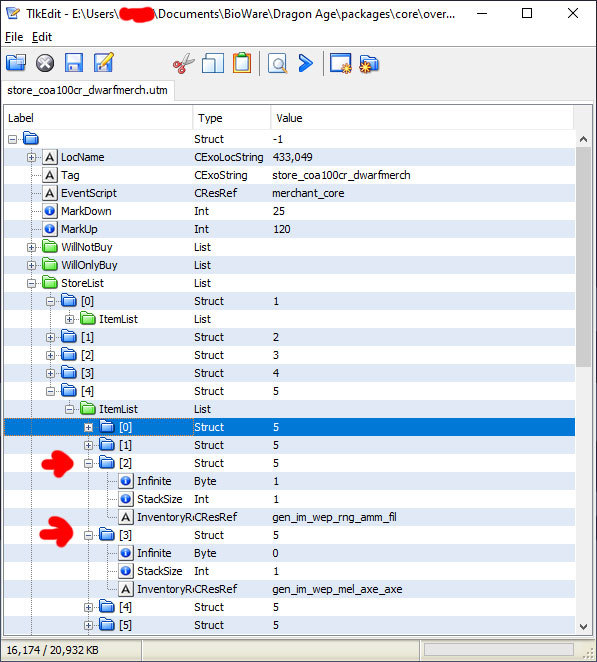 The first item marked is an example of an unlimited, replenishing quantity of an item ('Infinite' value is 1 = True). The second item marked is non-replenishing ('Infinite' value is 0 = False, Stack size of 1 means 1 copy of the item that will not replenish).
An edited UTM file will only work for a merchant in a map that has not been entered. The PRCSCR script should work in an on-going game, and for previously visited areas, though some maps (notably Denerim) can be stubborn about whether a script will work consistently.
|
|
TheAntiSocialFatMan
N2
 
 Games: Mass Effect Trilogy, Dragon Age: Origins, Dragon Age 2, Dragon Age Inquisition, KOTOR, Baldur's Gate, Neverwinter Nights, Jade Empire, Mass Effect Andromeda
Origin: TheGrandHunter
Posts:
Games: Mass Effect Trilogy, Dragon Age: Origins, Dragon Age 2, Dragon Age Inquisition, KOTOR, Baldur's Gate, Neverwinter Nights, Jade Empire, Mass Effect Andromeda
Origin: TheGrandHunter
Posts: 81 Likes: 62
inherit
9192
0
62
TheAntiSocialFatMan
81
August 2017
spiritwarden
Mass Effect Trilogy, Dragon Age: Origins, Dragon Age 2, Dragon Age Inquisition, KOTOR, Baldur's Gate, Neverwinter Nights, Jade Empire, Mass Effect Andromeda
TheGrandHunter
|
Post by TheAntiSocialFatMan on May 6, 2021 23:01:02 GMT
I don't know any way yo use the toolset to directly edit the UTM to include items from mods. The toolset would be used to create a PRCSCR script that adds items into a merchant inventory. ( Adding an Item to an existing Vendor or Container template script). (I used a PRCSCR script to add a new modded item to a merchant inventory in A Miniature Golem Doll; the uncompiled scripts are included in the mod archive. To add the items into the inventory without a script, export the UTM for the vendor and use TlkEdit2 to modify the StoreList in the exported UTM. (In my experience, the toolset will usually crash or lock up when trying to save an edited, exported UTM file.) I don't know of a tutorial specific to editing UTM files, but the basics for using TlkEdit2 are covered in my tutorial on editing UTC files. This is a screencap of a UTM file I edited with TlkEdit2 for my mod Unlimited Ammo 4 Sale DAO/DAA: 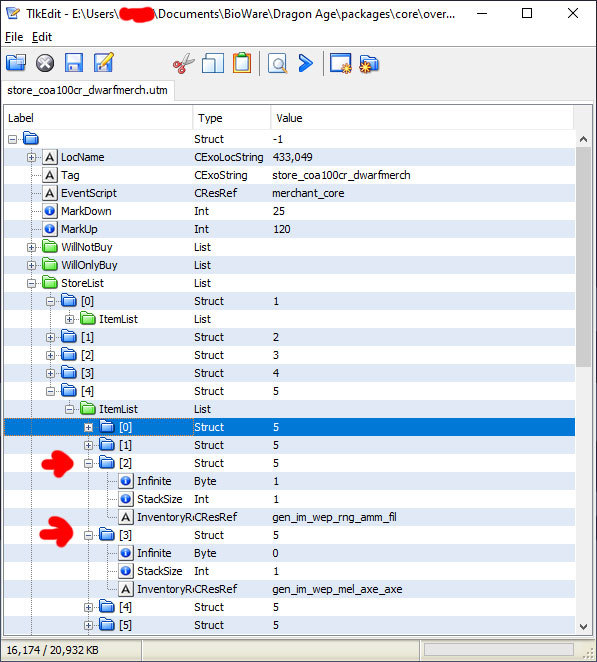 The first item marked is an example of an unlimited, replenishing quantity of an item ('Infinite' value is 1 = True). The second item marked is non-replenishing ('Infinite' value is 0 = False, Stack size of 1 means 1 copy of the item that will not replenish).
An edited UTM file will only work for a merchant in a map that has not been entered. The PRCSCR script should work in an on-going game, and for previously visited areas, though some maps (notably Denerim) can be stubborn about whether a script will work consistently.
So I tried to run TlkEdit2 but when I try to open it, it says it needs Java to run and opens up a download to the java site, I installed that, restarted my PC and it still keeps telling me it needs Java and opening up that webpage again :/
|
|
theskymoves
N2
  Mrs Grumpy Girdle
Mrs Grumpy Girdle
 Games: Mass Effect Trilogy, Dragon Age: Origins, Dragon Age 2, Dragon Age Inquisition, KOTOR, Baldur's Gate, Neverwinter Nights, Jade Empire, Mass Effect Andromeda, SWTOR, Mass Effect Legendary Edition
Posts:
Games: Mass Effect Trilogy, Dragon Age: Origins, Dragon Age 2, Dragon Age Inquisition, KOTOR, Baldur's Gate, Neverwinter Nights, Jade Empire, Mass Effect Andromeda, SWTOR, Mass Effect Legendary Edition
Posts: 189 Likes: 272
inherit
Mrs Grumpy Girdle
869
0
272
theskymoves
189
Aug 10, 2016 10:21:48 GMT
August 2016
theskymoves
Mass Effect Trilogy, Dragon Age: Origins, Dragon Age 2, Dragon Age Inquisition, KOTOR, Baldur's Gate, Neverwinter Nights, Jade Empire, Mass Effect Andromeda, SWTOR, Mass Effect Legendary Edition
|
Post by theskymoves on May 7, 2021 0:05:52 GMT
Are you running installing 64 bit Java? If so, try installing the 32 bit Java client... that works for some people to get TlkEdit2 running.
|
|