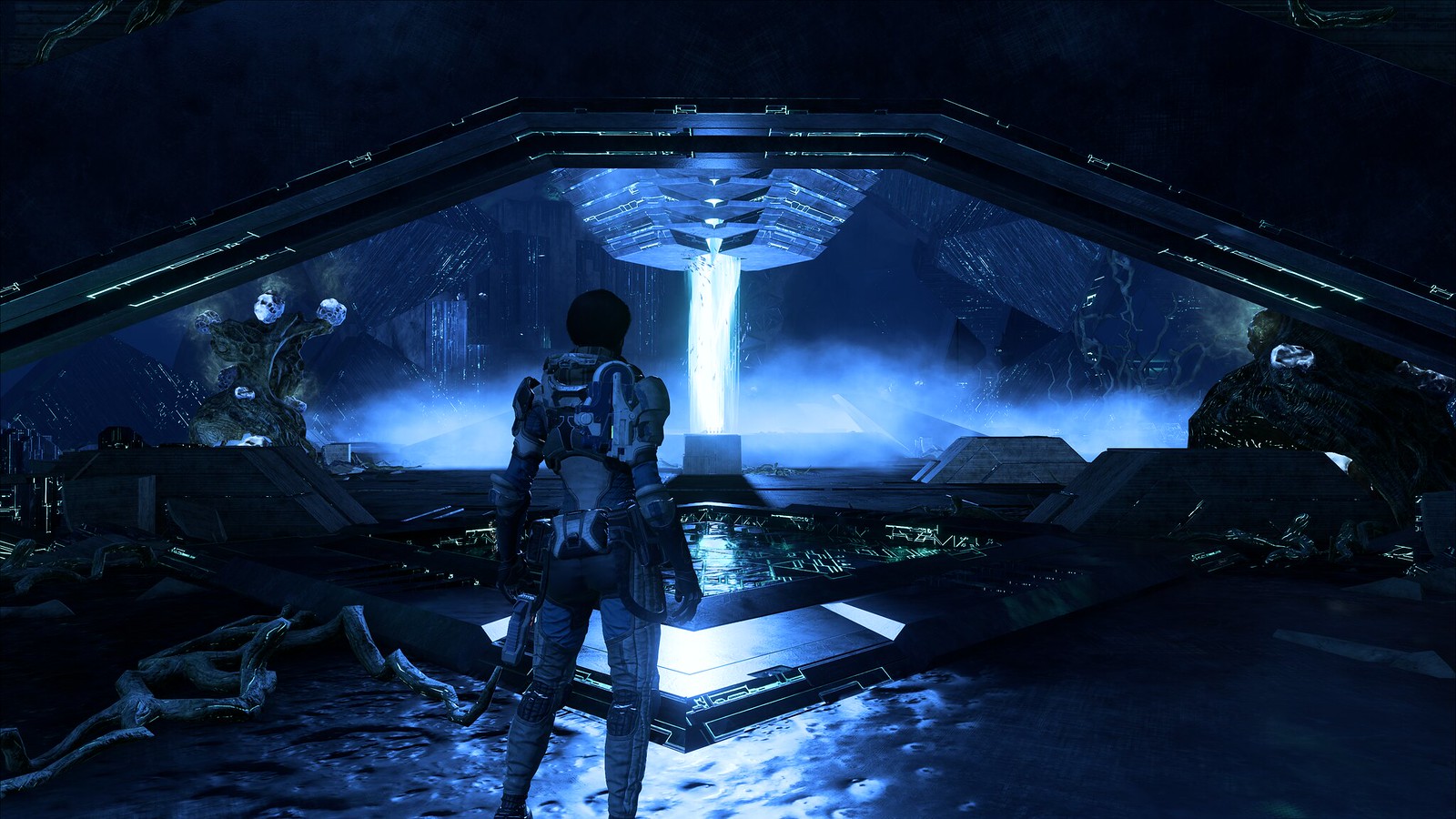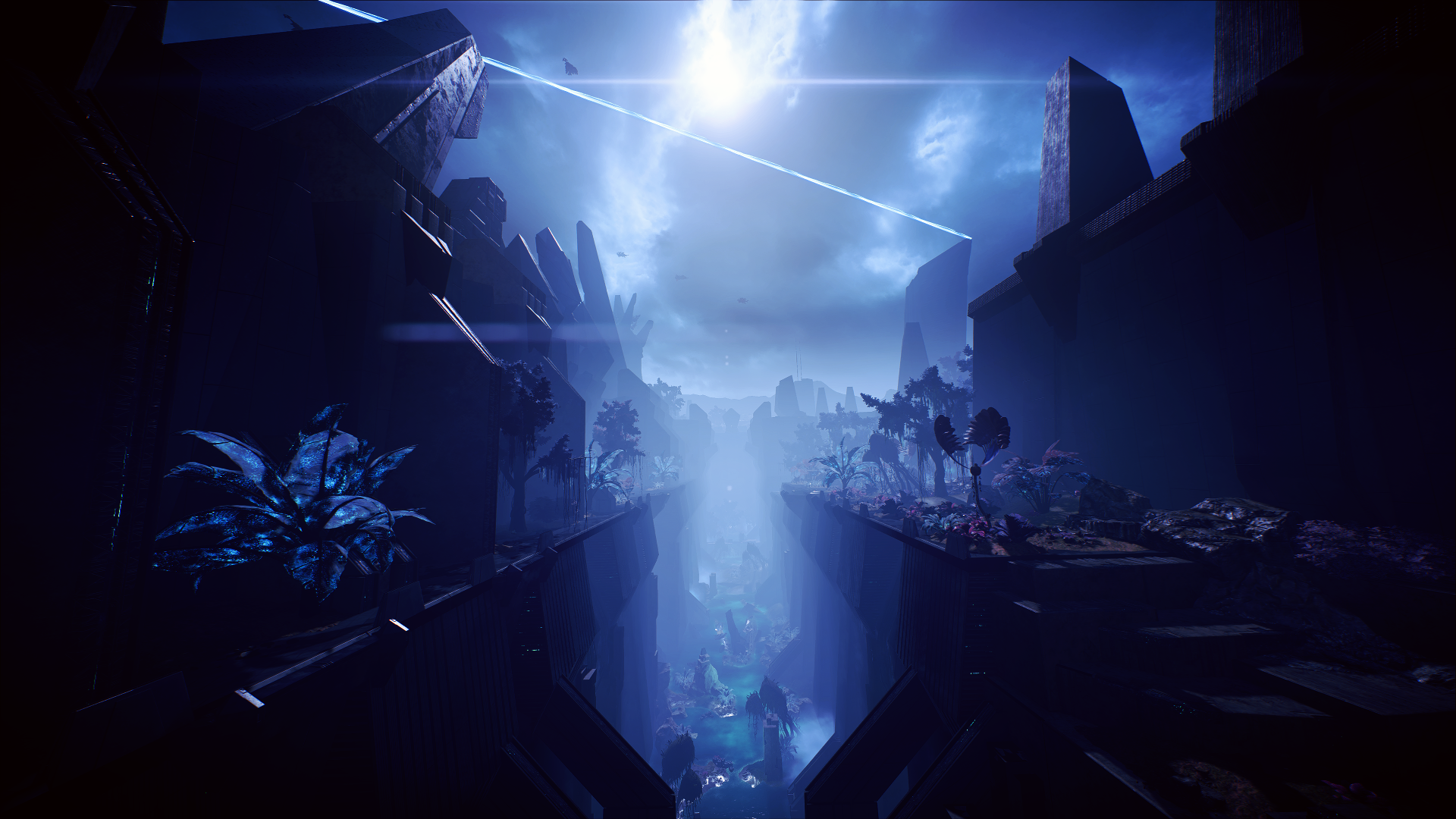amoebae
N3
   previously: catabuca
previously: catabuca
Posts: 932 Likes: 3,579
inherit
2526
0
3,579
amoebae
previously: catabuca
932
January 2017
amoebae
|
Post by amoebae on Mar 27, 2017 21:39:20 GMT
This thread is where you can showcase your high quality screenshots from Mass Effect: Andromeda. Posting rules are listed below: please read them. For all screenshots that don't follow the rules, there is the Share Your Screenshots thread instead. High Quality?It's easy to hit printscreen during a cutscene or take a quick snap when you stop running, but those aren't the sort of shots we are looking for here. There are plenty of other threads where you can post glitches, character creator shots, funny things that happened while adventuring, and so on. This isn't that place. High quality screenshots mean: - No HUD
- Thoughtful composition
- No cutscenes unless you're using freecam and composing something original
- An attempt to get the best image quality possible in-game with no post-processing in an external program
A full set of rules for posting are at the bottom of this post, and in the next post I will give some tips to get you started and a list of tools you will need.
ExamplesHere are a couple of sites to take a look at to get an idea of what is possible in video game photography when using the right tools and taking your time to get the right shot: The 2017 PC Screenshot Thread @ NeoGAF DeadEndThrills
RulesPlease abide by these rules so we can all enjoy this thread and get the very most out of each others screenshots. - No screenshots that show the HUD, menus, or CC.
- No throwaway snapshots - take your time to compose something well.
- No Photoshop or other post-processing in an external program.
- Only take cutscene screenshots if you are able to activate freecam and compose something original - we've all seen the same cutscenes, and the devs are responsible for their framing; we want to see what you can do with the scene.
- Do not post more than TWO pictures per post. If you need to make multiple posts do so. This is so the thread doesn't slow down too much for people when it becomes image-heavy, and we don't want to hide your beautiful pictures away inside spoiler tags.
- Host your pictures somewhere that doesn't ruin their quality with compression (you can see examples in the NeoGAF thread above; I use flickr, which can cause some compression problems, but is by no means the worst of the bunch).
- Optional: post the tools you used to create the shot.
Eventually this thread will be moved to the General ME:A forum, and is in spoilers for the moment until most people have had a chance to play through the game. Be aware, there may be spoilers in these screenshots. If you do not want to see spoilers, please do not continue reading.
TutorialsHow to take high quality screenshots in Mass Effect: Andromeda - ToolsHow to use the ME:A Cinematic ToolsHow to use SRWE for hotsampling and multiple aspect ratiosReShade Settings: Realistic Skin using ReShadeReShade Settings: Fun DoF EffectMini ReShade Shaders TutorialMore coming soon... |
|
amoebae
N3
   previously: catabuca
previously: catabuca
Posts: 932 Likes: 3,579
inherit
2526
0
3,579
amoebae
previously: catabuca
932
January 2017
amoebae
|
Post by amoebae on Mar 27, 2017 21:39:35 GMT
How to take high quality screenshots in Mass Effect: Andromeda To take the very best screenshots in ME:A you'll need a few tools. It can seem daunting if you've not used them before, but they are very simple to use and will greatly improve the quality of the pictures you create. You should be striving for the very best, and these tools will help you achieve that. [ Note: For those of us with NVIDIA cards, we have access to Ansel, which is a tool that allows you to activate a freecam and take high resolution screenshots. I will NOT cover that tool here and I encourage everyone to avoid it. Ansel is bugged in ME:A and you will not get the best from your shots if you use it. Ansel strips out shadowing and ambient occlusion (and possibly other post-processing effects) as soon as you activate the freecam. In addition, when using the super-resolution option, even more is rendered incorrectly, and sometimes composition is altered. On top of this, the freecam itself is very restrictive, not allowing you to roam beyond a small radius around your character. AVOID.]
TOOLSME:A Cinematic Tools by hattiwatti -- (working as of latest patch)This is your bread and butter and is the most essential part of your tool set. It hooks directly into the Frostbite Engine and uses its internal utility to achieve certain things. This is what it offers:Camera:- A freecam controlled either by your keyboard or a gamepad, with a simple hotkey to activate
- Hotkey to remove the HUD
- Hotkey to pause the game at any time (you can pause and unpause while freecam is active)
- FOV (field of view) controls
- Roll and Pan/Rotation controls
- Freecam can roam as far as you want, in any direction you choose (even outside the bounds of the map)
- No clip (you won't bump into models, instead the camera will move through them)
- Variable camera speed
Other Features:- Game speed - you can slow the game down to get the right combat shot, for example
- Resolution scale
- Shadowmap size (to increase or decrease shadow quality on the fly and beyond the limits of the graphics menu)
- Fix LOD - to force higher lod (level of detail) in distant objects in some circumstances
- DoF (depth of field blur) - using the same DoF the game itself uses
- Vignette controls
- Film grain controls
Note: Game patches sometimes (but not always) break the Cinematic Tools, but they are usually updated within a few days. I will keep track of the most recent version in the link above. Future releases may add more options (for example, with DA:I Cinematic Tools we could control fog, character lighting, tonemapping, and more, and ME:A's Cinematic Tools update for patch 1.05 added vignette and film grain controls). If they are added, I will update this post. SRWEIf you are not using Ansel's super-resolution (you shouldn't be) but still want high quality, large screenshots, SRWE is how you get them. It is superior to super-resolution, because it renders one large image, whereas Ansel takes a series of normal sized screenshots from all over the screen and tiles them together (this is why it breaks the rendering of many shaders). Features:- Hotsampling
- Change AR (aspect ratio)
Hotsampling - Hotsampling means you momentarily render the screen at a much larger resolution which expands beyond your monitor, take a screenshot, and then change the resolution back to fit on screen again. Hotsampling is a method of getting a downsampled screenshot without needing to play the game at a very high resolution (which will impact your fps and be impossible for many people who don't have the very best of the top of the line hardware). Downsampling means an image is rendered at a larger size than your monitor's resolution, and shrunk back down to fit. It gives superior image quality for a couple of reasons: it is the very best method of anti-aliasing out there; it gives the image more pixels to work with and therefore the finished picture contains more information and will look more detailed and in some cases help models appear to have more depth. Here is a comparison of a normal 1080p screenshot and a 6k hotsampled/downsampled screenshot from DA:I.AR - Changing the aspect ratio means you can compose a square shot, a portrait shot, or an ultra-widescreen shot without needing to crop from your regular 16:9/16:10/native resolution. Getting the correct aspect ratio is an important part of composition. ReShadeReShade turns you into a lighting artist. It offers a range of shaders that let you alter colours, brightness, contrast, and image quality via curves, levels, bloom, tonemapping, sharpening, anti-aliasing, hdr, hsv, liftgammagain, ambient light, dof, ambient occlusion, and a whole lot more. With the right combination of shaders and tweaks, you can change the blue night-time world of Havarl into a sunny daytime world, if you want. You can keep it subtle, just brightening the image a little and deepening shadows, or you can significantly alter the mood of a scene. You are an artist, and the game is your canvas when you use ReShade. The current version of ReShade linked above works fine for the most part in ME:A, but there are a few quirks with how it interacts with the depth buffer, so dof and ambient occlusion etc may not work as intended unless you go offline -- this is because online games often make constant checks to detect/disrupt cheating and since access to the depth buffer is one way people can cheat. I recommend logging in and interacting with the strike teams as you need, then tabbing out to go offline in Origin, and when you tab back in you'll be able to use the depth buffer. Pre-3.x versions don't always seem to have this problem so it's up to you which you use. You can find most old versions here. Screencapture SoftwareIn whichever version of ReShade you use, the screenshot function seems to be broken in ME:A. So, you will need a different way of taking screenshots. Whatever you use, make sure it captures ReShade's effects, because not everything will. (Ansel will not.) Recommended options are Bandicam (free) and MSI Afterburner (free) - both are lightweight options that let you change screenshot key, screenshot format, and the path your pictures save to. You can also try Fraps (not free for full version), but in my experience it's a performance hog, it can be unreliable, and it doesn't accurately display the gamma of your image.
NOTESEach of the above tools comes with their own set of easy to understand instructions. Read them. Then read them again. I will provide advice and help where I am able, but there is no substitute for getting stuck in and learning through trial and error. If something seems frustrating at first, don't panic, don't get angry, but step back and re-read any instructions, and try again. Using each of these tools becomes second nature after a while, and I have every belief you'll be able to do wonderful things with them in time. As time goes on I will create separate tutorials for each of these tools. It will take a while because there's a lot to cover, and I actually want to play the game and take my own screenshots rather than sit here writing for days on end. As I write tutorials, I will link to them in this post and the first post above. In the meantime, if you have any specific questions please just ask. I'm sure many of you are already acquainted with these tools if you've used them with DA:I, so if you think you can help out someone in need please go ahead. Let's all help each other. Tip: consider changing the forum theme to one with a dark background. Mid- to dark greys are the best for viewing photos and screenshots on, because a white background can blind you to many details in darker areas.
TutorialsHow to take high quality screenshots in Mass Effect: Andromeda - ToolsHow to use the ME:A Cinematic ToolsHow to use SRWE for hotsampling and multiple aspect ratiosReShade Settings: Realistic Skin using ReShadeReShade Settings: Fun DoF EffectMini ReShade Shaders Tutorial |
|
amoebae
N3
   previously: catabuca
previously: catabuca
Posts: 932 Likes: 3,579
inherit
2526
0
3,579
amoebae
previously: catabuca
932
January 2017
amoebae
|
Post by amoebae on Mar 27, 2017 22:56:19 GMT
I'll kick things off with a handful of shots I've taken so far, although I'm still getting to grips with things and the Cinematic Tools only released today. Original size png versions of all my screenshots will be available to see at flickr by clicking on the picture.  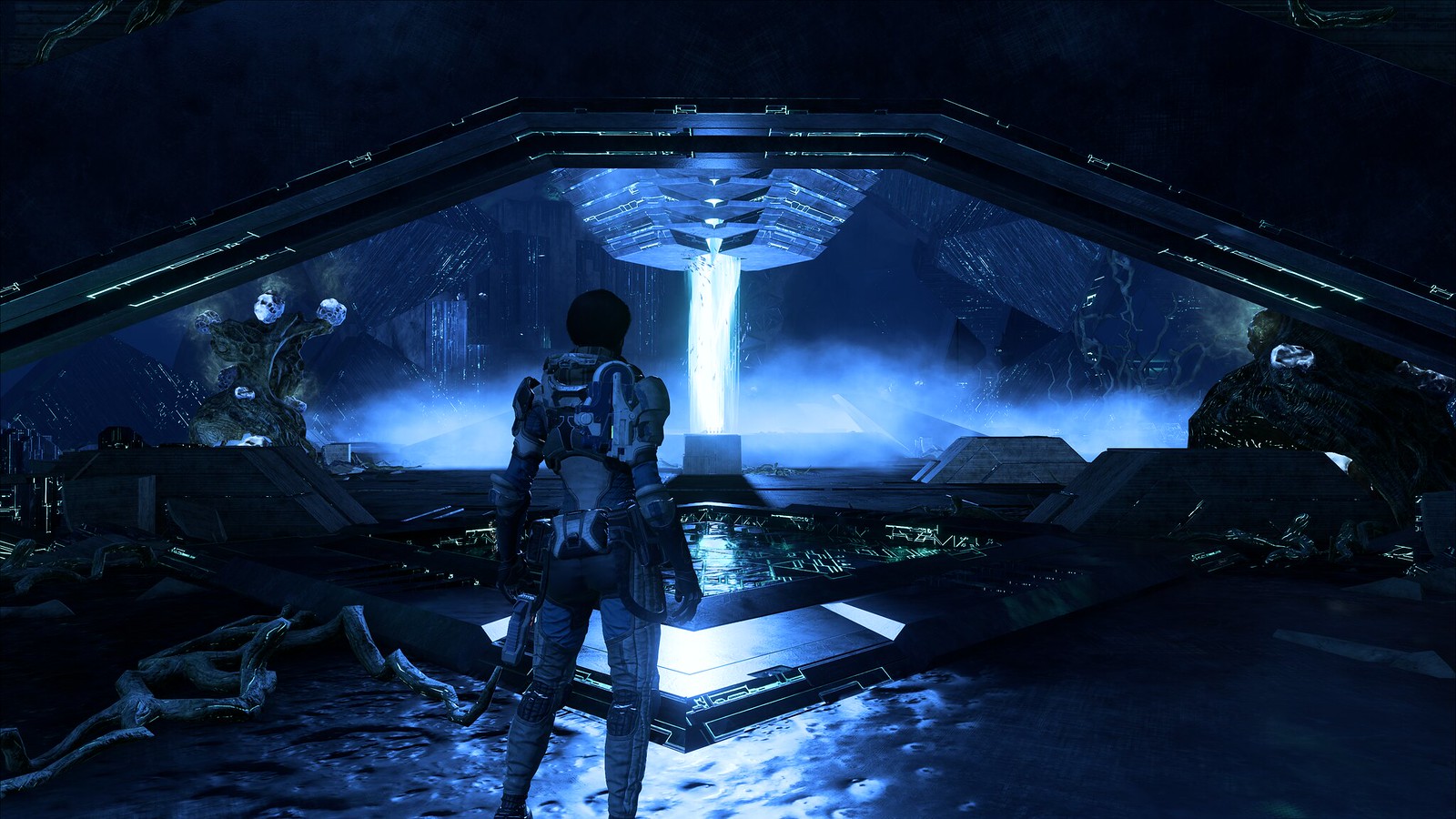 |
|
amoebae
N3
   previously: catabuca
previously: catabuca
Posts: 932 Likes: 3,579
inherit
2526
0
3,579
amoebae
previously: catabuca
932
January 2017
amoebae
|
Post by amoebae on Mar 27, 2017 22:57:42 GMT
|
|
Karin Davis
N2
  Got to be KD!
Got to be KD!
 Games: Mass Effect Trilogy, Dragon Age: Origins, Dragon Age 2, Dragon Age Inquistion, Neverwinter Nights, Mass Effect Andromeda
Origin: xKarin_ VixenKD
XBL Gamertag: VixenKD
PSN: xKarin_ VixenKD
Posts:
Games: Mass Effect Trilogy, Dragon Age: Origins, Dragon Age 2, Dragon Age Inquistion, Neverwinter Nights, Mass Effect Andromeda
Origin: xKarin_ VixenKD
XBL Gamertag: VixenKD
PSN: xKarin_ VixenKD
Posts: 89 Likes: 69
inherit
6089
0
Jan 13, 2021 23:57:38 GMT
69
Karin Davis
Got to be KD!
89
March 2017
vixenkd
Mass Effect Trilogy, Dragon Age: Origins, Dragon Age 2, Dragon Age Inquistion, Neverwinter Nights, Mass Effect Andromeda
xKarin_ VixenKD
VixenKD
xKarin_ VixenKD
|
Post by Karin Davis on Mar 28, 2017 4:47:46 GMT
|
|
amoebae
N3
   previously: catabuca
previously: catabuca
Posts: 932 Likes: 3,579
inherit
2526
0
3,579
amoebae
previously: catabuca
932
January 2017
amoebae
|
Post by amoebae on Mar 28, 2017 16:00:34 GMT
Those are nice scenes. The rules state no cutscene snapshots though, unless using freecam to set up a different angle/shot for yourself. This is about you being the scene director, not just showing us what the developers set up - we've all seen them for ourselves.
Also, only 2 pictures per post please.
It's all in the rules.
|
|
amoebae
N3
   previously: catabuca
previously: catabuca
Posts: 932 Likes: 3,579
inherit
2526
0
3,579
amoebae
previously: catabuca
932
January 2017
amoebae
|
Post by amoebae on Mar 28, 2017 16:03:04 GMT
Some more from me (hoping this thread eventually gets the same interest the DAI one did on old BSN):   |
|
MelissaGT
N2
  Formerly dracofish
Formerly dracofish
 Games: Mass Effect Trilogy, Dragon Age: Origins, Dragon Age 2, Dragon Age Inquistion, Neverwinter Nights, Mass Effect Andromeda
Posts:
Games: Mass Effect Trilogy, Dragon Age: Origins, Dragon Age 2, Dragon Age Inquistion, Neverwinter Nights, Mass Effect Andromeda
Posts: 177 Likes: 280
inherit
6434
0
280
MelissaGT
Formerly dracofish
177
Mar 28, 2017 13:15:11 GMT
March 2017
melissagt
Mass Effect Trilogy, Dragon Age: Origins, Dragon Age 2, Dragon Age Inquistion, Neverwinter Nights, Mass Effect Andromeda
|
Post by MelissaGT on Mar 28, 2017 16:48:20 GMT
Here are a couple from me - 

|
|
amoebae
N3
   previously: catabuca
previously: catabuca
Posts: 932 Likes: 3,579
inherit
2526
0
3,579
amoebae
previously: catabuca
932
January 2017
amoebae
|
Post by amoebae on Mar 28, 2017 17:02:10 GMT
Good to see you over here. Glad you were finally able to get around the crashing - all hail hattiwatti!
Lovely pictures. I like your Ryder.
I hope this thread gets a few more people posting soon! Hopefully it moving to general in a few weeks will help.
|
|
MelissaGT
N2
  Formerly dracofish
Formerly dracofish
 Games: Mass Effect Trilogy, Dragon Age: Origins, Dragon Age 2, Dragon Age Inquistion, Neverwinter Nights, Mass Effect Andromeda
Posts:
Games: Mass Effect Trilogy, Dragon Age: Origins, Dragon Age 2, Dragon Age Inquistion, Neverwinter Nights, Mass Effect Andromeda
Posts: 177 Likes: 280
inherit
6434
0
280
MelissaGT
Formerly dracofish
177
Mar 28, 2017 13:15:11 GMT
March 2017
melissagt
Mass Effect Trilogy, Dragon Age: Origins, Dragon Age 2, Dragon Age Inquistion, Neverwinter Nights, Mass Effect Andromeda
|
Post by MelissaGT on Mar 28, 2017 22:26:07 GMT
Good to see you over here. Glad you were finally able to get around the crashing - all hail hattiwatti! Lovely pictures. I like your Ryder. I hope this thread gets a few more people posting soon! Hopefully it moving to general in a few weeks will help. Thanks! I had to wait out the approval/activation period, lol. I am SO happy to not have to use Ansel anymore! So far I've had pretty good luck with hattiwatti's tool. The only crashes I've gotten are during cutscenes. I think I've narrowed it down to trying to pause during the cutscene. I also think that it might not like my native 21:9 resolution, since the scenes are 16:9 and show up with black bars on either side. I'm almost tempted to just save the 10ish fps and play in 16:9...if it weren't for seeing my desktop on either side of the window! |
|
amoebae
N3
   previously: catabuca
previously: catabuca
Posts: 932 Likes: 3,579
inherit
2526
0
3,579
amoebae
previously: catabuca
932
January 2017
amoebae
|
Post by amoebae on Mar 29, 2017 2:32:02 GMT
I've had crashing whenever I try to pause in a cutscene as well - it's definitely not an aspect ratio thing because I'm in 16:9. The cutscenes were locked to 16:9 in DAI as well. Shame really. Still, 16:9 is a mighty fine aspect ratio - it's incredibly easy to compose in.
iirc, DAI wouldn't pause during cutscenes to begin with, and it was a feature hattiwatti added to the tools later on. Hopefully he'll be able to work out similar down the line, as well as unlocking some more of the pp effects (I'm itching to get hold of fog controls).
|
|
amoebae
N3
   previously: catabuca
previously: catabuca
Posts: 932 Likes: 3,579
inherit
2526
0
3,579
amoebae
previously: catabuca
932
January 2017
amoebae
|
Post by amoebae on Mar 29, 2017 2:46:39 GMT
Oh, I mean to ask you MelissaGT - are the Cinematic Tools working for you on the Tempest? They won't for me. The camera spawns somewhere weird, and when I hit reset to get it back to me the screen goes black. It's happened in all the parts of the ship I've tried it in. Sad about that - there's some great lighting on there that I'd love to capture. |
|
inherit
623
0
1,140
naytnavare
734
August 2016
naytnavare
|
Post by naytnavare on Mar 29, 2017 5:33:35 GMT
Makes me wish I could take screenshots from my Xbone.
|
|
amoebae
N3
   previously: catabuca
previously: catabuca
Posts: 932 Likes: 3,579
inherit
2526
0
3,579
amoebae
previously: catabuca
932
January 2017
amoebae
|
Post by amoebae on Mar 29, 2017 6:03:14 GMT
|
|
amoebae
N3
   previously: catabuca
previously: catabuca
Posts: 932 Likes: 3,579
inherit
2526
0
3,579
amoebae
previously: catabuca
932
January 2017
amoebae
|
Post by amoebae on Mar 29, 2017 6:05:13 GMT
|
|
MelissaGT
N2
  Formerly dracofish
Formerly dracofish
 Games: Mass Effect Trilogy, Dragon Age: Origins, Dragon Age 2, Dragon Age Inquistion, Neverwinter Nights, Mass Effect Andromeda
Posts:
Games: Mass Effect Trilogy, Dragon Age: Origins, Dragon Age 2, Dragon Age Inquistion, Neverwinter Nights, Mass Effect Andromeda
Posts: 177 Likes: 280
inherit
6434
0
280
MelissaGT
Formerly dracofish
177
Mar 28, 2017 13:15:11 GMT
March 2017
melissagt
Mass Effect Trilogy, Dragon Age: Origins, Dragon Age 2, Dragon Age Inquistion, Neverwinter Nights, Mass Effect Andromeda
|
Post by MelissaGT on Mar 29, 2017 7:09:26 GMT
Oh, I mean to ask you MelissaGT - are the Cinematic Tools working for you on the Tempest? They won't for me. The camera spawns somewhere weird, and when I hit reset to get it back to me the screen goes black. It's happened in all the parts of the ship I've tried it in. Sad about that - there's some great lighting on there that I'd love to capture. I tried to grab a screenshot of the pyjack last night and yeah the camera did that. I didn't put 2 + 2 together though because it was time for bed and when I reloaded the game tonight the pyjack wasn't in the same place so I didn't try. I'm assuming you're right...such a shame because there were some neat shots I would have liked to get. I suppose we could use Ansel to get them. In regards to the cutscene AR, I think it didn't like it when I was in my native 21:9 and then tried to engage the freecam. Normally, cutscenes just play in 16:9 with the black bars on either side, but when I would engage the freecam it would sometimes crash (and then definitely crash if I hit the pause key). If I changed my AR to 16:9 first, then I wouldn't get a crash, unless I tried to pause it. I decided to just change my monitor's resolution to 16:9 while I play from now on anyways, so that shouldn't be an issue anymore. As a plus, it's saving me much needed fps because trying to play at 3440 x 1440 was just a bit too much for my system to take with everything maxed out. 2560 x 1440 saves me about 15fps and a lot of lag in places. I've gotten used to lower fps, but 15 - 20 in some places was just too low! I can't wait til May when the 1080TI FTW is released! |
|
MelissaGT
N2
  Formerly dracofish
Formerly dracofish
 Games: Mass Effect Trilogy, Dragon Age: Origins, Dragon Age 2, Dragon Age Inquistion, Neverwinter Nights, Mass Effect Andromeda
Posts:
Games: Mass Effect Trilogy, Dragon Age: Origins, Dragon Age 2, Dragon Age Inquistion, Neverwinter Nights, Mass Effect Andromeda
Posts: 177 Likes: 280
inherit
6434
0
280
MelissaGT
Formerly dracofish
177
Mar 28, 2017 13:15:11 GMT
March 2017
melissagt
Mass Effect Trilogy, Dragon Age: Origins, Dragon Age 2, Dragon Age Inquistion, Neverwinter Nights, Mass Effect Andromeda
|
Post by MelissaGT on Mar 29, 2017 7:12:40 GMT
Absolutely love the lighting/coloration in these! I would love to see your ReShade settings. I've been having a heck of a time settling on "general gameplay" settings because each planet is so different! I really hope hattiwatti is able to add the color/contrast settings that we had with the DA:I tool because I used that religiously. I had my "general" ReShade setup, and then I tweaked each shot from the cinematic tool. |
|
amoebae
N3
   previously: catabuca
previously: catabuca
Posts: 932 Likes: 3,579
inherit
2526
0
3,579
amoebae
previously: catabuca
932
January 2017
amoebae
|
Post by amoebae on Mar 29, 2017 16:14:01 GMT
Here you go: amoebae - MEA Eos - be warned, I tweak madly for different locations. This is just for outdoors Eos after the vault. I haven't tested it anywhere else. I don't have a single, general preset. Since I'm using HBAO+ in-game, I'm using SSGI in ReShade just for the reflected lights. It needs tweaking on a case-by-case basis as sometimes it looks far too bright, other times it disappears. Also, it gets weaker the higher the res. You'll want to keep it off during gameplay because the lights flicker madly as it recalculates reflection sources. I don't play with ReShade on anyway, not in this game at least. I think the game looks good without it, and I need to preserve the fps (I'm looking forward to the 1080Ti as well - not sure which version I'll go for but I've been very happy with my 980Ti Classified). This uses 2.0.3, btw. |
|
MelissaGT
N2
  Formerly dracofish
Formerly dracofish
 Games: Mass Effect Trilogy, Dragon Age: Origins, Dragon Age 2, Dragon Age Inquistion, Neverwinter Nights, Mass Effect Andromeda
Posts:
Games: Mass Effect Trilogy, Dragon Age: Origins, Dragon Age 2, Dragon Age Inquistion, Neverwinter Nights, Mass Effect Andromeda
Posts: 177 Likes: 280
inherit
6434
0
280
MelissaGT
Formerly dracofish
177
Mar 28, 2017 13:15:11 GMT
March 2017
melissagt
Mass Effect Trilogy, Dragon Age: Origins, Dragon Age 2, Dragon Age Inquistion, Neverwinter Nights, Mass Effect Andromeda
|
Post by MelissaGT on Mar 29, 2017 16:19:32 GMT
Here you go: amoebae - MEA Eos - be warned, I tweak madly for different locations. This is just for outdoors Eos after the vault. I haven't tested it anywhere else. I don't have a single, general preset. Since I'm using HBAO+ in-game, I'm using SSGI in ReShade just for the reflected lights. It needs tweaking on a case-by-case basis as sometimes it looks far too bright, other times it disappears. Also, it gets weaker the higher the res. You'll want to keep it off during gameplay because the lights flicker madly as it recalculates reflection sources. I don't play with ReShade on anyway, not in this game at least. I think the game looks good without it, and I need to preserve the fps (I'm looking forward to the 1080Ti as well - not sure which version I'll go for but I've been very happy with my 980Ti Classified). This uses 2.0.3, btw. Awesome, thanks! Yeah, the game does look ok without it. I just tend to add a bit more contrast and desaturate a smidge for normal gameplay. |
|
narcoticbiotic
N2
 
 Games: Mass Effect Trilogy, Dragon Age: Origins, Dragon Age 2, Dragon Age Inquistion, KOTOR, Jade Empire, Mass Effect Andromeda
Posts:
Games: Mass Effect Trilogy, Dragon Age: Origins, Dragon Age 2, Dragon Age Inquistion, KOTOR, Jade Empire, Mass Effect Andromeda
Posts: 170 Likes: 515
inherit
3796
0
515
narcoticbiotic
170
Feb 23, 2017 20:23:32 GMT
February 2017
narcoticbiotic
Mass Effect Trilogy, Dragon Age: Origins, Dragon Age 2, Dragon Age Inquistion, KOTOR, Jade Empire, Mass Effect Andromeda
|
Post by narcoticbiotic on Mar 31, 2017 0:18:04 GMT
I'm only just starting out with the Cinematic Tools but I like some of my results so far  I spent the last few days on Havarl where the lighting is tough to work with, looking forward to playing around with the tools on other planets. Also really want to get into SRWE, but... baby steps. Although I'm not sure how far I would even get with my RX 480 4G. 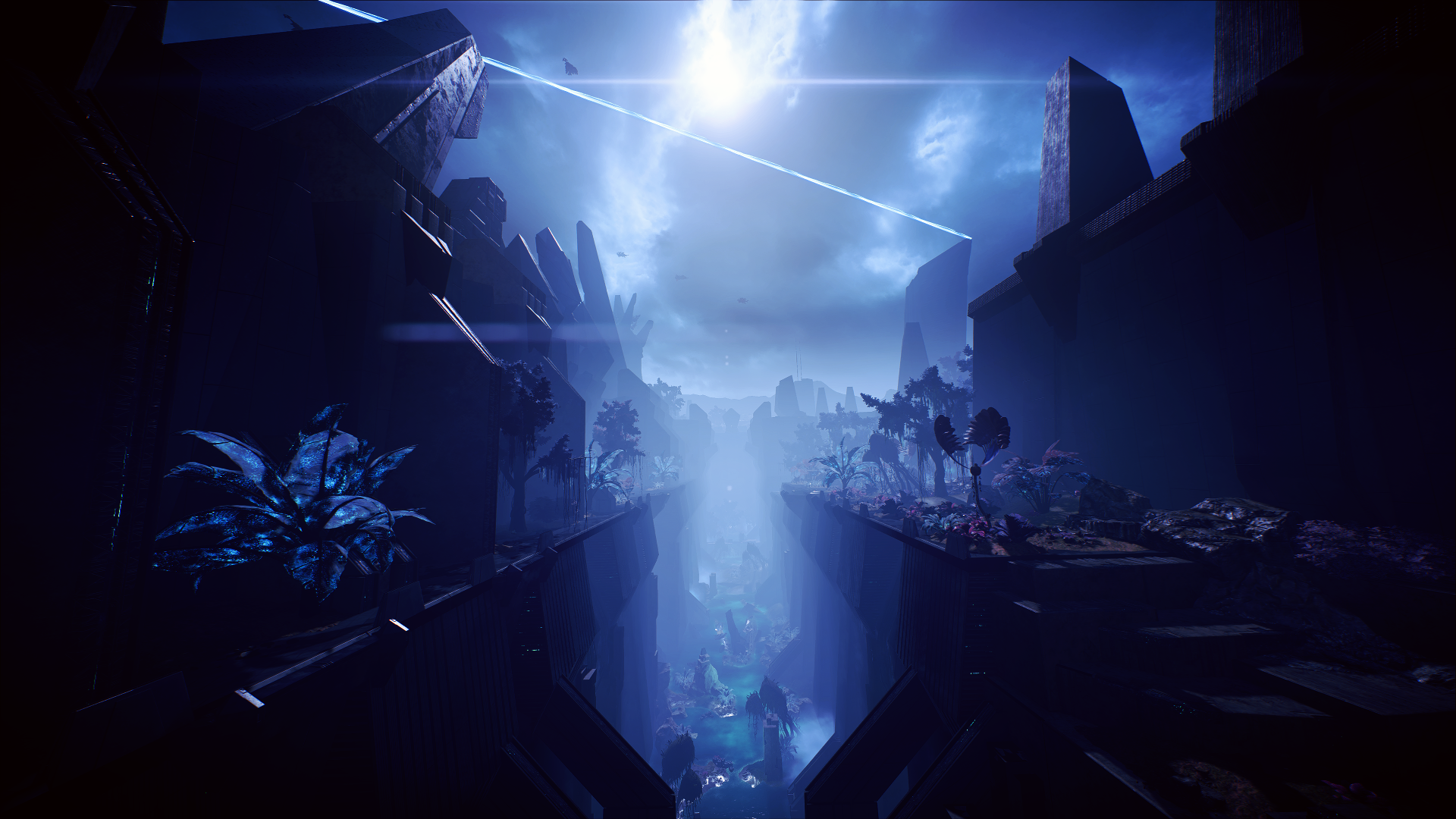  |
|
narcoticbiotic
N2
 
 Games: Mass Effect Trilogy, Dragon Age: Origins, Dragon Age 2, Dragon Age Inquistion, KOTOR, Jade Empire, Mass Effect Andromeda
Posts:
Games: Mass Effect Trilogy, Dragon Age: Origins, Dragon Age 2, Dragon Age Inquistion, KOTOR, Jade Empire, Mass Effect Andromeda
Posts: 170 Likes: 515
inherit
3796
0
515
narcoticbiotic
170
Feb 23, 2017 20:23:32 GMT
February 2017
narcoticbiotic
Mass Effect Trilogy, Dragon Age: Origins, Dragon Age 2, Dragon Age Inquistion, KOTOR, Jade Empire, Mass Effect Andromeda
|
Post by narcoticbiotic on Mar 31, 2017 0:21:57 GMT
|
|
Neyjour
N2
 
 Games: Dragon Age Inquistion, Mass Effect Andromeda
Posts:
Games: Dragon Age Inquistion, Mass Effect Andromeda
Posts: 133 Likes: 314
inherit
5440
0
314
Neyjour
133
March 2017
neyjour
Dragon Age Inquistion, Mass Effect Andromeda
|
Post by Neyjour on Mar 31, 2017 0:32:44 GMT
LOVE this thread!  I'd really like to contribute, but my screenshots aren't high enough quality (compared to what's been posted here). I just started using the Cinematic tools today, but haven't had a chance to try out SRWE. Hopefully tomorrow, when I'm not so tired.  My resolution is 1920 x 1080, and as soon as I hit the "Insert" key (to toggle the Cinematic Tools camera on) during a cutscene, my game instantly crashed. Also, does anyone know how to reset the FoV (back to the normal gameplay view) after you're done taking screenshots? If I use the FoV, it "sticks" that way when I toggle the Tools off (Insert key). I've also tried "Disable" and "Reset", and nothing will work. At the moment, I've had to log completely out of the game to get my view back to normal. And it even messes up the menu where you log out. I was zoomed out quite far and when I tried to log out, the menu was so tiny that I couldn't even read it. Had to go back into the game, zoom in with the FoV, and then go back to the menu (which I could then read!) to log out. Is there something wrong with the FoV, or am I missing something? I really want to use that function, but not if I have to continuously log out of the game after each screenshot...  |
|
narcoticbiotic
N2
 
 Games: Mass Effect Trilogy, Dragon Age: Origins, Dragon Age 2, Dragon Age Inquistion, KOTOR, Jade Empire, Mass Effect Andromeda
Posts:
Games: Mass Effect Trilogy, Dragon Age: Origins, Dragon Age 2, Dragon Age Inquistion, KOTOR, Jade Empire, Mass Effect Andromeda
Posts: 170 Likes: 515
inherit
3796
0
515
narcoticbiotic
170
Feb 23, 2017 20:23:32 GMT
February 2017
narcoticbiotic
Mass Effect Trilogy, Dragon Age: Origins, Dragon Age 2, Dragon Age Inquistion, KOTOR, Jade Empire, Mass Effect Andromeda
|
Post by narcoticbiotic on Mar 31, 2017 0:40:32 GMT
Neyjour, yeah, it doesn't work in cutscenes (yet). I naively tried a couple times like "maybe this time it'll work?" but nah, I learned the hard way.  To reset the FOV, manually change the number in the CT window itself; the default is -1, change it to -2 and then back to -1 and it should be back to normal. 
|
|
Neyjour
N2
 
 Games: Dragon Age Inquistion, Mass Effect Andromeda
Posts:
Games: Dragon Age Inquistion, Mass Effect Andromeda
Posts: 133 Likes: 314
inherit
5440
0
314
Neyjour
133
March 2017
neyjour
Dragon Age Inquistion, Mass Effect Andromeda
|
Post by Neyjour on Mar 31, 2017 0:47:20 GMT
Neyjour , yeah, it doesn't work in cutscenes (yet). I naively tried a couple times like "maybe this time it'll work?" but nah, I learned the hard way.  To reset the FOV, manually change the number in the CT window itself; the default is -1, change it to -2 and then back to -1 and it should be back to normal.  Thank you! I'll give that a try later tonight!  |
|
amoebae
N3
   previously: catabuca
previously: catabuca
Posts: 932 Likes: 3,579
inherit
2526
0
3,579
amoebae
previously: catabuca
932
January 2017
amoebae
|
Post by amoebae on Mar 31, 2017 2:09:51 GMT
I'm only just starting out with the Cinematic Tools but I like some of my results so far  I spent the last few days on Havarl where the lighting is tough to work with, looking forward to playing around with the tools on other planets. Also really want to get into SRWE, but... baby steps. Although I'm not sure how far I would even get with my RX 480 4G. Great to see you here - I spotted you on twitter earlier, I recognise your shots from there. They're really nice, btw. I particularly like the 2 in this first post. You're right, Havarl is tough to work with. I enjoyed going back to Eos after there, just for the clear lighting. The best tip I have when trying SRWE is to try it somewhere with no foliage and no fire/power/whatever effects first, and just go up in small steps until you get to know what your card is capable of. I recommend going back down to native res before you try a larger res - I've had a few problems in the past going from one large res to another large res. This tool is indispensable for working out the correct dimensions - just put in 1920x1080 on the left (or whatever your native res is) and put a slightly higher width in the W box on the right and it will calculate the height. I keep a notepad document with all my aspect ratios and I jot down what megapixel value each has, so once I know my card can handle, for example 12MP in MEA, I can easily cross-reference which other resolutions have 12MP in different aspect ratios. You calculate megapixels by doing width x height, which for 2560x1440 for example comes back as 3,686,400, which is 3.68MP. 4k @ 3840x2160 is 8.3MP, and so on. It is normal for the game to hang a little while it renders the larger sizes, so don't panic. It takes patience and - at least to begin with - nerves of steel, but you're extremely unlikely to do any damage to your gpu. At worst you will crash the drivers, but they'll recover when you restart. There will be times when your heart is in your mouth because the game is hanging longer than you expected (this just happened for me), especially if you're using all sorts of ReShade effects and dof. I'll write a proper tutorial at some point. But if you do take the plunge I wish you the very best of luck! And in the meantime you can still use SRWE to take smaller shots in different aspect ratios, which is a lot better than trying to crop after the fact because you get to compose the shot properly from the beginning. |
|