amoebae
N3
   previously: catabuca
previously: catabuca
Posts: 932 Likes: 3,579
inherit
2526
0
3,579
amoebae
previously: catabuca
932
January 2017
amoebae
|
Post by amoebae on Mar 31, 2017 2:25:14 GMT
I got to Voeld, at last. For a cold, frozen, empty place it's still very pretty.   |
|
narcoticbiotic
N2
 
 Games: Mass Effect Trilogy, Dragon Age: Origins, Dragon Age 2, Dragon Age Inquistion, KOTOR, Jade Empire, Mass Effect Andromeda
Posts:
Games: Mass Effect Trilogy, Dragon Age: Origins, Dragon Age 2, Dragon Age Inquistion, KOTOR, Jade Empire, Mass Effect Andromeda
Posts: 170 Likes: 515
inherit
3796
0
515
narcoticbiotic
170
Feb 23, 2017 20:23:32 GMT
February 2017
narcoticbiotic
Mass Effect Trilogy, Dragon Age: Origins, Dragon Age 2, Dragon Age Inquistion, KOTOR, Jade Empire, Mass Effect Andromeda
|
Post by narcoticbiotic on Mar 31, 2017 2:44:24 GMT
I'm only just starting out with the Cinematic Tools but I like some of my results so far  I spent the last few days on Havarl where the lighting is tough to work with, looking forward to playing around with the tools on other planets. Also really want to get into SRWE, but... baby steps. Although I'm not sure how far I would even get with my RX 480 4G. Great to see you here - I spotted you on twitter earlier, I recognise your shots from there. They're really nice, btw. I particularly like the 2 in this first post. You're right, Havarl is tough to work with. I enjoyed going back to Eos after there, just for the clear lighting. Hah I was a little starstruck when you liked one of my tweets because I've been studying your screenshots for days, trying to absorb your skills! I was reading an archived version of the old DAI screenshot thread and wishing there was one for MEA. I missed it because I stopped keeping up with new threads until I finish the game, but I'm so glad I finally found it via the search. Your tips for DAI and here have been incredibly helpful, and thank you for the advice on SRWE as well, I will try it out this weekend! |
|
amoebae
N3
   previously: catabuca
previously: catabuca
Posts: 932 Likes: 3,579
inherit
2526
0
3,579
amoebae
previously: catabuca
932
January 2017
amoebae
|
Post by amoebae on Mar 31, 2017 17:35:22 GMT
Great to see you here - I spotted you on twitter earlier, I recognise your shots from there. They're really nice, btw. I particularly like the 2 in this first post. You're right, Havarl is tough to work with. I enjoyed going back to Eos after there, just for the clear lighting. Hah I was a little starstruck when you liked one of my tweets because I've been studying your screenshots for days, trying to absorb your skills! I was reading an archived version of the old DAI screenshot thread and wishing there was one for MEA. I missed it because I stopped keeping up with new threads until I finish the game, but I'm so glad I finally found it via the search. Your tips for DAI and here have been incredibly helpful, and thank you for the advice on SRWE as well, I will try it out this weekend! Ha! No being starstruck - I don't really know what I'm doing, and there are others far better at this stuff than me. I just like cobbling together what I've learned to help other people because it can be a long journey trying to work it all out for yourself, and I only really know what I know because I ended up part of a big screenshot community on flickr when the original Skyrim first came out. |
|
amoebae
N3
   previously: catabuca
previously: catabuca
Posts: 932 Likes: 3,579
inherit
2526
0
3,579
amoebae
previously: catabuca
932
January 2017
amoebae
|
Post by amoebae on Mar 31, 2017 17:37:23 GMT
  I really hope hattiwatti manages to update the tools in time to allow us to get rid of the vignette. |
|
Sumerian Physics
N2
  3/26/17: Pathfound something
3/26/17: Pathfound something
 Games: Mass Effect Trilogy, Dragon Age: Origins, Dragon Age Inquistion, KOTOR, Mass Effect Andromeda
Posts:
Games: Mass Effect Trilogy, Dragon Age: Origins, Dragon Age Inquistion, KOTOR, Mass Effect Andromeda
Posts: 139 Likes: 317
inherit
5297
0
May 15, 2020 22:22:09 GMT
317
Sumerian Physics
3/26/17: Pathfound something
139
March 2017
sumerianphysics
Mass Effect Trilogy, Dragon Age: Origins, Dragon Age Inquistion, KOTOR, Mass Effect Andromeda
|
Post by Sumerian Physics on Mar 31, 2017 19:08:10 GMT
I don't play on PC (PS4) and I'm guessing that means I'm licked if I want screenshots as nice as ITT?
|
|
amoebae
N3
   previously: catabuca
previously: catabuca
Posts: 932 Likes: 3,579
inherit
2526
0
3,579
amoebae
previously: catabuca
932
January 2017
amoebae
|
Post by amoebae on Mar 31, 2017 22:21:36 GMT
I don't play on PC (PS4) and I'm guessing that means I'm licked if I want screenshots as nice as ITT? Unless there's a really good photo mode bundled with the game, then probably not unfortunately. I've seen some nice shots from things like Horizon: Zero Dawn, but its photo mode is really quite good, and it's possible to play in higher resolutions with the Pro. It's really the main reason I play on PC. That and mods, but mostly for the screenshots. |
|
narcoticbiotic
N2
 
 Games: Mass Effect Trilogy, Dragon Age: Origins, Dragon Age 2, Dragon Age Inquistion, KOTOR, Jade Empire, Mass Effect Andromeda
Posts:
Games: Mass Effect Trilogy, Dragon Age: Origins, Dragon Age 2, Dragon Age Inquistion, KOTOR, Jade Empire, Mass Effect Andromeda
Posts: 170 Likes: 515
inherit
3796
0
515
narcoticbiotic
170
Feb 23, 2017 20:23:32 GMT
February 2017
narcoticbiotic
Mass Effect Trilogy, Dragon Age: Origins, Dragon Age 2, Dragon Age Inquistion, KOTOR, Jade Empire, Mass Effect Andromeda
|
Post by narcoticbiotic on Apr 1, 2017 2:58:47 GMT
Tried out SRWE! This is what I got before everything started crashing and burning, lol. (Accidentally left Resolution Scale at 2 before I resized the window to 4k, making my PC freeze up for a solid 15 minutes. Oops.) Using a custom Reshade preset.  |
|
narcoticbiotic
N2
 
 Games: Mass Effect Trilogy, Dragon Age: Origins, Dragon Age 2, Dragon Age Inquistion, KOTOR, Jade Empire, Mass Effect Andromeda
Posts:
Games: Mass Effect Trilogy, Dragon Age: Origins, Dragon Age 2, Dragon Age Inquistion, KOTOR, Jade Empire, Mass Effect Andromeda
Posts: 170 Likes: 515
inherit
3796
0
515
narcoticbiotic
170
Feb 23, 2017 20:23:32 GMT
February 2017
narcoticbiotic
Mass Effect Trilogy, Dragon Age: Origins, Dragon Age 2, Dragon Age Inquistion, KOTOR, Jade Empire, Mass Effect Andromeda
|
Post by narcoticbiotic on Apr 1, 2017 3:01:25 GMT
|
|
amoebae
N3
   previously: catabuca
previously: catabuca
Posts: 932 Likes: 3,579
inherit
2526
0
3,579
amoebae
previously: catabuca
932
January 2017
amoebae
|
Post by amoebae on Apr 1, 2017 6:42:50 GMT
The sharpness you're seeing is actually aliasing. If you look very closely at an area with a defined line - for example on the bottom of the scope - and flick between the pictures, you'll see the one that was taken with resolution scaling has aliasing, and the one which was hotsampled doesn't (or not as much, at least). It takes some getting used to, that a hotsampled shot can make an image look softer than it does otherwise, but that's because aliasing gives the impression of a scene being sharper than it actually is. I always take a native res shot of all my screenshots before I hotsample, and I notice it in every single one. You can add some sharpness back in via ReShade, but the more you add the more it will reintroduce some aliasing. Ioxa on the ReShade forums created a great surface sharpen shader for 3.0, but since I'm using 2.0.3 for the depth buffer and AO I can't use it, but if you're using 3.0 I definitely recommend taking a look at it. Otherwise, adaptive sharpen is good if you drop the values a fair bit. Lumasharpen is the age old and trusted one to go for. Remember, any sharpening will look less sharp at higher resolutions. I don't know how the algorithm works for resolution scaling. Certainly, for hotsampling you're simply throwing more pixels at the image, so more information can be rendered, which is why models have more depth, and why it's excellent as a form of anti-aliasing. You'll notice fine details that weren't there before: for example, if you're by a Remnant structure, and you see those thin green luminous lines that move across them as if etched into the surface -- if you take a native res shot and then a hotsampled shot and compare them you'll notice lines appear that you didn't know were there. The same thing happens in other games with shots of foliage ( I showed this comparison in my tutorial on page 1 - look at the grass in the middle distance how it looks so much more dense in the hotsampled shot, and look at the ferns in the front and how their fronds appear to have separate leaves instead of it melding together). |
|
narcoticbiotic
N2
 
 Games: Mass Effect Trilogy, Dragon Age: Origins, Dragon Age 2, Dragon Age Inquistion, KOTOR, Jade Empire, Mass Effect Andromeda
Posts:
Games: Mass Effect Trilogy, Dragon Age: Origins, Dragon Age 2, Dragon Age Inquistion, KOTOR, Jade Empire, Mass Effect Andromeda
Posts: 170 Likes: 515
inherit
3796
0
515
narcoticbiotic
170
Feb 23, 2017 20:23:32 GMT
February 2017
narcoticbiotic
Mass Effect Trilogy, Dragon Age: Origins, Dragon Age 2, Dragon Age Inquistion, KOTOR, Jade Empire, Mass Effect Andromeda
|
Post by narcoticbiotic on Apr 1, 2017 17:22:36 GMT
Thank you for the detailed explanation, amoebae ! It makes a lot more sense now. It's so true how you notice things you didn't even know were there - when I saw the sky on my hotsampled screenshots for the first time and compared it to native res, I was literally like "my god, it's full of stars!" Lol. It's so beautiful to see.  |
|
narcoticbiotic
N2
 
 Games: Mass Effect Trilogy, Dragon Age: Origins, Dragon Age 2, Dragon Age Inquistion, KOTOR, Jade Empire, Mass Effect Andromeda
Posts:
Games: Mass Effect Trilogy, Dragon Age: Origins, Dragon Age 2, Dragon Age Inquistion, KOTOR, Jade Empire, Mass Effect Andromeda
Posts: 170 Likes: 515
inherit
3796
0
515
narcoticbiotic
170
Feb 23, 2017 20:23:32 GMT
February 2017
narcoticbiotic
Mass Effect Trilogy, Dragon Age: Origins, Dragon Age 2, Dragon Age Inquistion, KOTOR, Jade Empire, Mass Effect Andromeda
|
Post by narcoticbiotic on Apr 1, 2017 17:40:45 GMT
I liked how the different angle in the second shot made it look like the Assembler was running to rescue its dead friends. 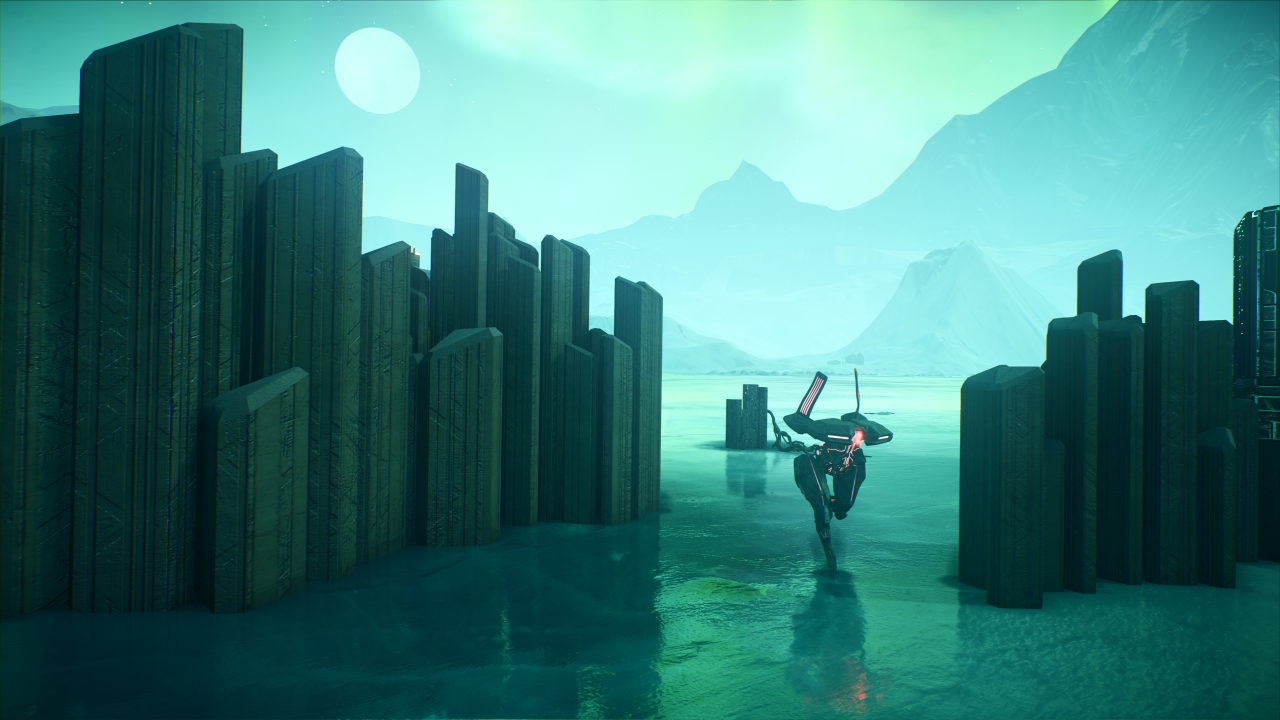  |
|
amoebae
N3
   previously: catabuca
previously: catabuca
Posts: 932 Likes: 3,579
inherit
2526
0
3,579
amoebae
previously: catabuca
932
January 2017
amoebae
|
Post by amoebae on Apr 1, 2017 18:00:39 GMT
Love taking pictures of the Nomad. I missed the Mako something chronic so it's great to be driving around again.   |
|
narcoticbiotic
N2
 
 Games: Mass Effect Trilogy, Dragon Age: Origins, Dragon Age 2, Dragon Age Inquistion, KOTOR, Jade Empire, Mass Effect Andromeda
Posts:
Games: Mass Effect Trilogy, Dragon Age: Origins, Dragon Age 2, Dragon Age Inquistion, KOTOR, Jade Empire, Mass Effect Andromeda
Posts: 170 Likes: 515
inherit
3796
0
515
narcoticbiotic
170
Feb 23, 2017 20:23:32 GMT
February 2017
narcoticbiotic
Mass Effect Trilogy, Dragon Age: Origins, Dragon Age 2, Dragon Age Inquistion, KOTOR, Jade Empire, Mass Effect Andromeda
|
Post by narcoticbiotic on Apr 1, 2017 21:01:22 GMT
|
|
michaelsammler
N1
 michaelsammler.tumblr.com
michaelsammler.tumblr.com
 Games: Mass Effect Trilogy, Dragon Age Inquistion, Mass Effect Andromeda
Posts:
Games: Mass Effect Trilogy, Dragon Age Inquistion, Mass Effect Andromeda
Posts: 12 Likes: 30
inherit
5775
0
Feb 17, 2024 22:26:28 GMT
30
michaelsammler
michaelsammler.tumblr.com
12
March 2017
michaelsammler
Mass Effect Trilogy, Dragon Age Inquistion, Mass Effect Andromeda
|
Post by michaelsammler on Apr 2, 2017 4:41:41 GMT
My new band. And, can we share 360 shots? I think they really show how cool things look. goo.gl/photos/xkU9vpiYbaPhy4Rq6 EDIT: Reading through the screenshot tips, I realize now that Ansel is a bit bugged. Apologies. Not sure if there is another way to get the 360 screenshots though. But I will give on of the other suggested screenshot softwares a try. Such a bummer about Ansel.  |
|
amoebae
N3
   previously: catabuca
previously: catabuca
Posts: 932 Likes: 3,579
inherit
2526
0
3,579
amoebae
previously: catabuca
932
January 2017
amoebae
|
Post by amoebae on Apr 2, 2017 6:07:30 GMT
360 shots can be really cool. It's just a shame that they can't be as good quality as a standard shot, because of Ansel's awkwardness. They also lose the idea behind composition, unfortunately.
|
|
amoebae
N3
   previously: catabuca
previously: catabuca
Posts: 932 Likes: 3,579
inherit
2526
0
3,579
amoebae
previously: catabuca
932
January 2017
amoebae
|
Post by amoebae on Apr 2, 2017 6:10:01 GMT
  Finished the vault on Voeld, finally. I was already at 87% viability before I started it. I didn't realise the aurora would appear. It was a lovely surprise. I had to change my ReShade config, of course ^^ This crash is just a little way south of the vault. |
|
amoebae
N3
   previously: catabuca
previously: catabuca
Posts: 932 Likes: 3,579
inherit
2526
0
3,579
amoebae
previously: catabuca
932
January 2017
amoebae
|
Post by amoebae on Apr 2, 2017 6:21:18 GMT
|
|
michaelsammler
N1
 michaelsammler.tumblr.com
michaelsammler.tumblr.com
 Games: Mass Effect Trilogy, Dragon Age Inquistion, Mass Effect Andromeda
Posts:
Games: Mass Effect Trilogy, Dragon Age Inquistion, Mass Effect Andromeda
Posts: 12 Likes: 30
inherit
5775
0
Feb 17, 2024 22:26:28 GMT
30
michaelsammler
michaelsammler.tumblr.com
12
March 2017
michaelsammler
Mass Effect Trilogy, Dragon Age Inquistion, Mass Effect Andromeda
|
Post by michaelsammler on Apr 2, 2017 7:52:27 GMT
Learning to use the Cinematic Tools from Hietanen. Just playing with camera position so far. Seems like I have to tab out and hit enable and such in the software to get back to the game. Insert gets me into camera mode, but not back out. Next I think I will try changing the focus.  |
|
amoebae
N3
   previously: catabuca
previously: catabuca
Posts: 932 Likes: 3,579
inherit
2526
0
3,579
amoebae
previously: catabuca
932
January 2017
amoebae
|
Post by amoebae on Apr 2, 2017 10:37:14 GMT
Insert should both enable and disable the freecam. It does for me. I have it bound to side mouse buttons, along with pause (delete). I don't use the gui for those at all, only for specific controls like dof, lod, shadowmap res, and to reset the fov.
|
|
inherit
5095
0
Jun 19, 2017 15:21:30 GMT
103
praxati
34
Mar 19, 2017 18:42:29 GMT
March 2017
praxati
|
Post by praxati on Apr 2, 2017 18:26:15 GMT
Aside from the fact that the flycam doesn't work half the time and I can't figure out how to use SRWE for shit... here's what I managed to produce:   |
|
amoebae
N3
   previously: catabuca
previously: catabuca
Posts: 932 Likes: 3,579
inherit
2526
0
3,579
amoebae
previously: catabuca
932
January 2017
amoebae
|
Post by amoebae on Apr 2, 2017 19:53:03 GMT
praxati -- What problems are you having with the Cinematic Tools? It doesn't work in cutscenes at the moment, or on the Tempest. I expect those kinks to be worked out in time (DA:I's version of the tools wouldn't work in cutscenes for some time after launch, but they do now). You shouldn't be having any problems activating the camera at other times though. And what don't you understand about SRWE? I intend to write a tutorial for it at some point, but in the meantime I'm happy to answer any questions. It's very simple to use, all told.
|
|
inherit
5095
0
Jun 19, 2017 15:21:30 GMT
103
praxati
34
Mar 19, 2017 18:42:29 GMT
March 2017
praxati
|
Post by praxati on Apr 2, 2017 20:15:36 GMT
Well, the tools don't always work. Usually, when I've just started the game and the tools, they work fine and I can take screenshots like the ones I posted. But when I let the tools run in the background for a little while to take screenshots later, I don't know what goes wrong but once I hit "insert" it takes me under the map, or in the stars, basically anywhere near Ryder. Very, very weird. Also the numpad stops working except for 1 and 3 I think, so no possibility to move around the map and find Ryder again.
As for SRWE, I guess you need to select the game in "Select running application"? Except it doesn't recognize the game already running (or when it's not running too) and there's no way of manually adding the path to it so... yeah.
|
|
narcoticbiotic
N2
 
 Games: Mass Effect Trilogy, Dragon Age: Origins, Dragon Age 2, Dragon Age Inquistion, KOTOR, Jade Empire, Mass Effect Andromeda
Posts:
Games: Mass Effect Trilogy, Dragon Age: Origins, Dragon Age 2, Dragon Age Inquistion, KOTOR, Jade Empire, Mass Effect Andromeda
Posts: 170 Likes: 515
inherit
3796
0
515
narcoticbiotic
170
Feb 23, 2017 20:23:32 GMT
February 2017
narcoticbiotic
Mass Effect Trilogy, Dragon Age: Origins, Dragon Age 2, Dragon Age Inquistion, KOTOR, Jade Empire, Mass Effect Andromeda
|
Post by narcoticbiotic on Apr 2, 2017 20:27:52 GMT
praxati, click the "Lock to player" option in the Tools to make the camera switch to your location again. I think otherwise it basically stays at the coordinates where you used it last and it can behave funky, especially if you travelled inbetween. And make sure your numpad is activated on your keyboard  (or if you have a gamepad, it would be worth a try to use that for the camera - I find it a lot easier to navigate with it) As for SRWE, I had to run it as Administrator to make the game show up in the process list.
|
|
Neyjour
N2
 
 Games: Dragon Age Inquistion, Mass Effect Andromeda
Posts:
Games: Dragon Age Inquistion, Mass Effect Andromeda
Posts: 133 Likes: 314
inherit
5440
0
314
Neyjour
133
March 2017
neyjour
Dragon Age Inquistion, Mass Effect Andromeda
|
Post by Neyjour on Apr 2, 2017 20:57:57 GMT
praxati , click the "Lock to player" option in the Tools to make the camera switch to your location again. I think otherwise it basically stays at the coordinates where you used it last and it can behave funky, especially if you travelled inbetween. And make sure your numpad is activated on your keyboard  (or if you have a gamepad, it would be worth a try to use that for the camera - I find it a lot easier to navigate with it) As for SRWE, I had to run it as Administrator to make the game show up in the process list. Oh! I didn't realize there was a "Lock to player" option! What I've been doing is tabbing out of the game and clicking "Reset".  |
|
amoebae
N3
   previously: catabuca
previously: catabuca
Posts: 932 Likes: 3,579
inherit
2526
0
3,579
amoebae
previously: catabuca
932
January 2017
amoebae
|
Post by amoebae on Apr 3, 2017 0:54:03 GMT
Well, the tools don't always work. Usually, when I've just started the game and the tools, they work fine and I can take screenshots like the ones I posted. But when I let the tools run in the background for a little while to take screenshots later, I don't know what goes wrong but once I hit "insert" it takes me under the map, or in the stars, basically anywhere near Ryder. Very, very weird. Also the numpad stops working except for 1 and 3 I think, so no possibility to move around the map and find Ryder again. As for SRWE, I guess you need to select the game in "Select running application"? Except it doesn't recognize the game already running (or when it's not running too) and there's no way of manually adding the path to it so... yeah. You need to click reset. The tools remember the last position you used them. Hitting reset brings the camera back to you again. SRWE needs to be run as admin, as does ME:A. It should show up somewhere in the list of processes then. (You should be running the Cinematic Tools as admin as well.) Also make sure you disable Origin In Game, because it can mess with lots of things. |
|